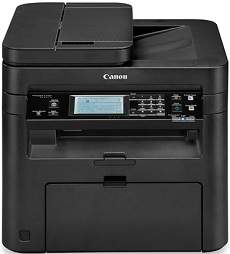
The Canon ImageCLASS MF217W model is an exceptional option for those in need of a monochrome printer that utilizes laser print technology for multifunctional purposes. This device is capable of printing, scanning, copying, as well as sending and receiving fax documents. The printer boasts an impressive work rate of 24 pages per minute (ppm) when utilizing A4 paper. Additionally, the device’s average print resolution is roughly 600 x 600 dots per inch (dpi).
Download the Canon imageCLASS MF217W driver for both Microsoft Windows 32-bit and 64-bit operating systems, as well as the Macintosh Operating System. Ensure that your device is running smoothly and efficiently with the latest driver updates. Upgrade your system with the newest technology and optimize your printing capabilities. Don’t settle for outdated drivers that may cause performance issues. Trust Canon to provide you with reliable and up-to-date software solutions. Access the link provided to download the driver now.
Supported Toner Cartridges
Toner Cartridge 137 – Approx 2,400 pages
Canon imageCLASS MF217W Printer Driver Downloads
Driver for Windows
| Filename | Size | Download | |
| MF Drivers for Windows XP Vista 7 8 8.1 and 10 32 bit.exe (Recommended) | 119.81 MB | ||
| MF Drivers for Windows XP Vista 7 8 8.1 10 64 bit and 11.exe (Recommended) | 119.81 MB | ||
| Patch for Network Scan and USB Scan for Windows 8 8.1 and 10.exe (Recommended) | 7.72 MB | ||
| UFR II – UFRII LT V4 Printer Driver for Windows 8.1 and 10.exe (Recommended) | 114.31 MB | ||
| Download Canon imageCLASS MF217W driver from Canon Website | |||
Driver for Mac OS
| Filename | Size | Download | |
| TWAIN Scanner Driver and Utilities for Mac OS X 10.5 to 10.11.dmg | 69.50 MB | ||
| MF Printer Driver and Utilities for Mac OS X 10.11 to 12.dmg | 22.21 MB | ||
| Scanner Driver and Utilities for Mac OS X 10.12 to 12.dmg | 86.90 MB | ||
| Fax Driver and Utilities for Mac OS X 10.12 to 12.dmg | 21.07 MB | ||
| Scanner Driver and Utilities for Mac OS X 10.11.dmg | 84.36 MB | ||
| Fax Driver and Utilities for Mac OS X 10.11.dmg | 15.10 MB | ||
| MF Printer Driver and Utilities for Mac OS X 10.10.dmg | 22.21 MB | ||
| Scanner Driver and Utilities for Mac OS X 10.10.dmg | 84.18 MB | ||
| Fax Driver and Utilities for Mac OS X 10.10.dmg | 14.47 MB | ||
| MF Printer Driver and Utilities for Mac OS X 10.9.dmg | 22.19 MB | ||
| Scanner Driver and Utilities for Mac OS X 10.9.dmg | 84.31 MB | ||
| Fax Driver and Utilities for Mac OS X 10.9.dmg | 15.17 MB | ||
| MF Printer Driver and Utilities for Mac OS X 10.8.dmg | 22.11 MB | ||
| Scanner Driver and Utilities for Mac OS X 10.8.dmg | 81.36 MB | ||
| Fax Driver and Utilities for Mac OS X 10.8.dmg | 14.23 MB | ||
| MF Printer Driver and Utilities for Mac OS X 10.7.dmg | 19.80 MB | ||
| Scanner Driver and Utilities for Mac OS X 10.7.dmg | 67.03 MB | ||
| Fax Driver and Utilities for Mac OS X 10.7.dmg | 12.16 MB | ||
| MF Printer Driver and Utilities for Mac OS X 10.6.dmg | 47.25 MB | ||
| Scanner Driver and Utilities for Mac OS X 10.6.dmg | 84.89 MB | ||
| Fax Driver and Utilities for Mac OS X 10.6.dmg | 37.79 MB | ||
| MF Printer Driver and Utilities for Mac OS X 10.5.dmg | 34.36 MB | ||
| Fax Driver and Utilities for Mac OS X 10.5.dmg | 36.39 MB | ||
| Download Canon imageCLASS MF217W driver from Canon Website | |||
Driver for Linux
Linux (32-bit), Linux (64-bit)
| Filename | Size | Download | |
| UFR II – UFRII LT Printer Driver for Linux | 68.88 MB | ||
| Download Canon imageCLASS MF217W driver from Canon Website | |||
Specifications
In addition, the printing precision of the device is exceptional, boasting an impressive 1200 x 1200 dpi thanks to the automatic image refinement (AIR) component. Furthermore, the first print out time is lightning fast, taking only 6 seconds or less under normal conditions. As for the print language, this machine is fully compatible with the UFR II LT feature. The print margins will vary depending on the size of the paper being used. For example, when utilizing envelope sizes, the print margin will be a consistent 10 mm on all four sides of the paper.
On the contrary, if a paper size other than an envelope is used, the paper margin should not exceed 5 mm. Additionally, this machine boasts a toner saver mode that expertly manages printer resources. Its multifunctionality allows for a copy speed of up to 23 ppm for A4 paper size, with the first copy output time being approximately 9.0 seconds or less when using A4 paper. The copy resolution is also impressive, reaching up to 600 x 600 dpi in text, photo, and combination modes.
The scanning machine boasts impressive capabilities, including support for color documents. Its optical resolution can reach up to 600 x 600 dpi, while the enhanced machine resolution can go as high as 9600 x 9600 dpi. The color scanning depth of this machine is a remarkable 24-bit, with greyscales reaching an impressive 256 levels.
