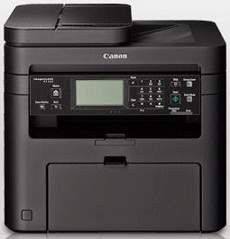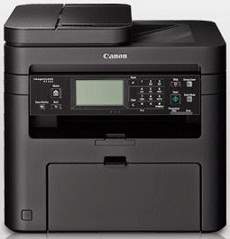
Experience exceptional print quality and speed with the Canon ImageCLASS MF215 model printer. Achieve a fast printing rate of 23 pages per minute (ppm) for black and white printing on A4 paper. With an optimum print quality of 1200 x 1200 dots per inch (dpi), this printer guarantees outstanding results. Even at the minimum resolution of about 600 x 600 dpi, you can expect crisp and clear prints. The supported print language is the UFR II LT emulation, ensuring seamless communication between the printer and your device. Plus, the first printout time is a swift 6 seconds. Get your printing done efficiently and with unmatched precision using the Canon ImageCLASS MF215.
Canon imageCLASS MF215 Printer Driver Downloads
Driver for Windows
| Filename | Size | Download | |
| MFDrivers for Windows XP Vista 7 8 8.1 and 10 32 bit.exe (Recommended) | 119.77 MB | ||
| MFDrivers for Windows XP Vista 7 8 8.1 10 64 bit and 11.exe (Recommended) | 119.77 MB | ||
| Patch for Network Scan USB Scan Driver for Windows 8 8.1 10.exe | 7.72 MB | ||
| Download Canon imageCLASS MF215 driver from Canon website | |||
Driver for Mac OS
| Filename | Size | Download | |
| MF Printer Driver and Utilities for Mac OS X 10.11 to 12.dmg | 22.21 MB | ||
| Scanner Driver and Utilities for Mac OS X 10.12 to 12.dmg | 86.90 MB | ||
| Fax Driver and Utilities for Mac OS X 10.12 to 12.dmg | 21.15 MB | ||
| Scanner Driver and Utilities for Mac OS X 10.11.dmg | 84.36 MB | ||
| Fax Driver and Utilities for Mac OS X 10.11.dmg | 15.10 MB | ||
| MF Printer Driver and Utilities for Mac OS X 10.10.dmg | 22.21 MB | ||
| Scanner Driver and Utilities for Mac OS X 10.10.dmg | 84.18 MB | ||
| Fax Driver and Utilities for Mac OS X 10.10.dmg | 14.48 MB | ||
| MF Printer Driver and Utilities for Mac OS X 10.9.dmg | 22.19 MB | ||
| Scanner Driver and Utilities for Mac OS X 10.9.dmg | 84.31 MB | ||
| Fax Driver and Utilities for Mac OS X 10.9.dmg | 15.21 MB | ||
| MF Printer Driver and Utilities for Mac OS X 10.8.dmg | 22.09 MB | ||
| Scanner Driver and Utilities for Mac OS X 10.8.dmg | 81.36 MB | ||
| Fax Driver and Utilities for Mac OS X 10.8.dmg | 14.23 MB | ||
| MF Printer Driver and Utilities for Mac OS X 10.7.dmg | 19.80 MB | ||
| Scanner Driver and Utilities for Mac OS X 10.7.dmg | 67.03 MB | ||
| Fax Driver and Utilities for Mac OS X 10.7.dmg | 12.18 MB | ||
| MF Printer Driver and Utilities for Mac OS X 10.6.dmg | 47.25 MB | ||
| Scanner Driver and Utilities for Mac OS X 10.6.dmg | 84.89 MB | ||
| Fax Driver and Utilities for Mac OS X 10.6.dmg | 37.79 MB | ||
| MF Printer Driver and Utilities for Mac OS X 10.5.dmg | 34.36 MB | ||
| Fax Driver and Utilities for Mac OS X 10.5.dmg | 36.39 MB | ||
| TWAIN Scanner Driver and Utilities for Mac OS X 10.5 to 10.11.dmg | 69.50 MB | ||
| Download Canon imageCLASS MF215 driver from Canon website | |||
Driver for Linux
Linux (32-bit), Linux (64-bit)
| Filename | Size | Download | |
| UFR II-UFRII LT Printer Driver for Linux | 70.11 MB | ||
| Download Canon imageCLASS MF215 driver from Canon website | |||
Specifications
Canon ImageCLASS MF215 printer model can produce up to 8,000 pages in a single month. However, the manufacturer recommends a range of 500 to 2000 pages per month. Under the scanning specifications, the scan type is through the use of a flatbed scanner with a depth of 24 bit. Also, the scan resolution at standard mode is 600 x 600 dpi for the optical resolution. On the other hand, the driver enhanced resolution is up to 9600 x 9600 dpi.
Related Printer :Canon imageCLASS MF632Cdw Driver
The document scanner boasts compatibility with TWAIN and WIA, as well as scan driver compatibility for scanning to PC and through the USB. Meanwhile, the printer’s copy speed is an impressive 23 pages per minute (ppm) and the resolution is 600×600 dpi. The document output can be resized, with a minimum of 50% and a maximum enlargement of 400%, with 1% increments. The copy mode also includes several advanced features, such as ID card copy, four on 1, 2 on one, and memory sort.
When it comes to paper management, the input paper tray boasts a capacity of 250 sheets of standard weight plain paper. Additionally, a multi-purpose tray is available for single-sheet use. Meanwhile, the output tray can hold up to 100 printed pages in a face-down orientation.