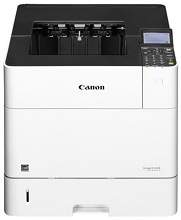
The Canon ImageCLASS LBP351dn is a monochrome printer that offers top-notch laser functionality for optimal print quality. With a black printing rate of up to 58 pages per minute (ppm) in single-mode, this device is a true standout in terms of speed. Additionally, black printing quality is maintained at a rate of up to 38 ppm when using plain paper in duplex mode.
The first print time is lightning-fast, clocking in at around 7.2 seconds or less when using letter size paper. This printer model is ideal for those seeking a high-performance monochrome device that delivers on both speed and quality.
Experience seamless printing with the imageCLASS LBP351dn. Download the latest driver for your Microsoft Windows 32-bit – 64-bit and Macintosh Operating System to enjoy uninterrupted printing. Our cutting-edge technology ensures that your printer runs at optimal performance. With our driver updates, you can stay ahead of the game and keep your printer running smoothly. Download now for the ultimate printing experience!
Supported Toner Cartridges: 039 Toner Cartridge – Yields upto 11,000 pages
Canon imageCLASS LBP351dn printer driver for Windows
| Filename | Size | Download |
| UFR II-UFRII LT V4 Printer Driver for Windows 8.1 and 10.exe | 114.31 MB | |
| PCL6 V4 Printer Driver for Windows 8.1 10.exe | 97.37 MB | |
| Generic PCL6 V4 Printer Driver for Windows 8.1 and 10.exe | 37.27 MB | |
| Generic UFR II V4 Printer Driver for Windows 8.1 and 10.exe | 37.89 MB | |
| UFR II Printer Driver for Windows Vista 7 8.1 10 32 bit.exe | 23.07 MB | |
| UFR II Printer Driver for Windows Vista 7 8.1 10 64 bit.exe | 25.73 MB | |
| UFR II Printer Driver for Windows 8 32 bit.exe | 22.96 MB | |
| UFR II Printer Driver for Windows 8 64 bit.exe | 25.59 MB | |
| Generic Plus PCL6 Printer Driver for Windows 7 8.1 10 32 bit.exe | 26.89 MB | |
| Generic Plus PCL6 Printer Driver for Windows 7 8.1 10 64 bit.exe | 30.90 MB | |
| Generic Plus PCL6 Printer Driver for Windows Vista and 8 32 bit.exe | 25.29 MB | |
| Generic Plus PCL6 Printer Driver for Windows Vista and 8 64 bit.exe | 28.51 MB | |
| Generic Plus PS3 Printer Driver for Windows 7 8.1 10 32 bit.exe | 24.53 MB | |
| Generic Plus PS3 Printer Driver for Windows 7 8.1 10 64 bit.exe | 28.54 MB | |
| Generic Plus PS3 Printer Driver for Windows Vista and 8 32 bit.exe | 24.32 MB | |
| Generic Plus PS3 Printer Driver for Windows Vista and 8 64 bit.exe | 27.56 MB | |
| Generic Plus UFR II Printer Driver for Windows 7 8.1 10 32 bit.exe | 28.43 MB | |
| Generic Plus UFR II Printer Driver for Windows 7 8.1 10 64 bit.exe | 32.62 MB | |
| Generic Plus UFR II Printer Driver for Windows Vista and 8 32 bit.exe | 26.99 MB | |
| Generic Plus UFR II Printer Driver for Windows Vista and 8 64 bit.exe | 30.39 MB | |
| Generic PCL6 Printer Driver for Windows 32 bit.exe | 22.18 MB | |
| Generic PCL6 Printer Driver for Windows 64 bit.exe | 24.31 MB | |
| Generic UFR II Printer Driver for Windows 32 bit.exe | 15.95 MB | |
| Generic UFR II Printer Driver for Windows 64 bit.exe | 18.80 MB | |
| PostScript 3 Printer Driver for Windows 32 bit.exe | 16.71 MB | |
| PostScript 3 Printer Driver for Windows 64 bit.exe | 19.25 MB | |
| PCL6 Printer Driver for Windows 32 bit.exe | 22.24 MB | |
| PCL6 Printer Driver for Windows 64 bit.exe | 24.84 MB |
Canon imageCLASS LBP351dn driver Supported Macintosh Operating Systems
| Filename | Size | Download |
| UFR II – UFRII LT Printer Driver and Utilities for Mac OS X 10.11 to 12.dmg | 63.26 MB | |
| PS Printer Driver and Utilities for Mac OS X 10.11 to 12.dmg | 40.71 MB | |
| UFR II – UFRII LT Printer Driver and Utilities for Mac OS X 10.10.dmg | 61.34 MB | |
| PS Printer Driver and Utilities for Mac OS X 10.10.dmg | 38.05 MB | |
| UFR II-UFRII LT Printer Driver and Utilities for MAC OS X 10.9.dmg | 60.13 MB | |
| UFR II-UFRII LT Printer Driver and Utilities for MAC OS X 10.8.dmg | 53.95 MB | |
| UFR II-UFRII LT Printer Driver and Utilities for MAC OS X 10.7.dmg | 52.06 MB | |
| UFR II-UFRII LT Printer Driver and Utilities for MAC OS X 10.6.dmg | 85.16 MB | |
| PS Printer Driver and Utilities for MAC OS X 10.9.dmg | 36.04 MB | |
| PS Printer Driver and Utilities for MAC OS X 10.8.dmg | 33.03 MB | |
| PS Printer Driver and Utilities for MAC OS X 10.7.dmg | 32.54 MB | |
| PS Printer Driver and Utilities for MAC OS X 10.6.dmg | 58.57 MB |
Canon imageCLASS LBP351dn driver for Linux
Linux (32-bit), Linux (64-bit)
| Filename | Size | Download |
| UFR II-UFRII LT Printer Driver for Linux | 175.91 MB |
Specifications
This top-of-the-line printer boasts a variety of compatible language options for your convenience, including UFR II, PCL 5c, PCL 5e, PCL 6, PS, PDF, and XPS. With a stunning resolution of up to 1200 x 1200dpi, this machine is sure to produce high-quality prints with ease. Plus, its versatile features allow for duplex printing and switching between toner saver, booklet, poster, and watermark modes. With an impressive internal memory of up to 1GB, this printer supports direct printing in JPEG, TIFF, PDF, and XPS formats. Experience the ultimate in printing technology with this exceptional machine.
As per the print standards, the primary paper source is via the main tray that has a capacity of 500 sheets. The machine’s multipurpose tray can accommodate up to 100 sheets of plain paper, in addition to the main tray. Other paper options include a 500-sheet tray, a custom media cassette that can hold up to 450 sheets, and a paper deck with a capacity of 1500 sheets. Additionally, there is a 75-sheet feeder that can handle 200 postcards. Concerning the output tray, this machine can store up to 500 sheets of printed papers.
The machine is compatible with a range of media types, including massive bond, label, envelope, and postcards, ensuring versatile printing options for various needs. The connectivity options are also impressive, with USB device high-speed 2.0 and 10/100/1000 Base-TX Ethernet component being the primary modes of access.
For users looking for mobile printing options, the machine supports popular apps like Canon PRINT Business, Apple AirPrint, Mopria Print Service, and Google Cloud Print. These apps make it easy to print from mobile devices, ensuring seamless printing experiences.
With a monthly print capacity of up to 250,000 pages, this machine is perfect for busy offices with high printing demands. Despite the high volume, the machine delivers exceptional quality and speed, making it an ideal choice for businesses that require top-notch printing solutions.
