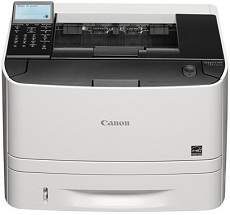
The Canon ImageCLASS LBP251dw print model is an excellent option for a workgroup printer that utilizes laser print technology. Regrettably, this particular machine only prints in black and white since the print method is only capable of supporting monochrome printing. Nevertheless, the device is equipped with wireless components for connectivity besides the standard USB. Furthermore, its mobile printing options consist of Apple AirPrint, Google Cloud Print, and Mopria Print Service.
Supported Toner Catridges
The Black Toner Catridge 119 boasts a yield of up to 2,100 pages, while the Catridge 119II Black offers an impressive yield of up to 6,400 pages. These yields are determined in accordance with the ISO/IEC Standard. With these high page yields, you can enjoy uninterrupted printing for extended periods of time without the need for frequent replacements.
It’s important to note that the ISO/IEC Standard is a globally recognized benchmark for measuring the page yield of toner cartridges. This standard ensures that the page yield is consistent across different brands and models of printers, allowing for easy comparison and informed purchasing decisions.
Investing in toner cartridges with high page yields not only saves you money in the long run, but also helps to reduce waste and promote sustainable printing practices. With the Black Toner Catridge 119 and Catridge 119II Black, you can enjoy reliable and efficient printing performance while minimizing your environmental impact.
So why settle for anything less? Choose the Black Toner Catridge 119 or Catridge 119II Black for exceptional page yields and superior printing results that will keep your business running smoothly.
Canon imageCLASS LBP251dw Printer Driver Downloads
Driver for Windows
| Filename | Size | Download | |
| UFR II Printer Driver for Windows Vista 7 8.1 10 32 bit.exe (Recommended) | 23.07 MB | ||
| UFR II Printer Driver for Windows Vista 7 8.1 10 64 bit and 11.exe (Recommended) | 26.52 MB | ||
| UFR II Printer Driver for Windows 8 32 bit.exe | 22.96 MB | ||
| UFR II Printer Driver for Windows 8 64 bit.exe | 25.59 MB | ||
| Generic UFR II Printer Driver for Windows Vista 7 8 8.1 10 32 bit.exe | 15.95 MB | ||
| Generic UFR II Printer Driver for Windows Vista 7 8 8.1 10 64 bit and 11.exe | 18.80 MB | ||
| Generic Plus UFR II Printer Driver for Windows 7 8.1 10 32 bit.exe | 28.96 MB | ||
| Generic Plus UFR II Printer Driver for Windows 7 8.1 10 64 bit and 11.exe | 33.30 MB | ||
| Generic Plus UFR II Printer Driver for Windows Vista and 8 32 bit.exe | 26.99 MB | ||
| Generic Plus UFR II Printer Driver for Windows Vista and 8 64 bit.exe | 30.39 MB | ||
| PCL6 Printer Driver for Windows Vista 7 8 8.1 10 32 bit.exe | 22.24 MB | ||
| PCL6 Printer Driver for Windows Vista 7 8 8.1 10 64 bit and 11.exe | 25.42 MB | ||
| Generic PCL6 Printer Driver for Windows Vista 7 8 8.1 10 32 bit.exe | 22.18 MB | ||
| Generic PCL6 Printer Driver for Windows Vista 7 8 8.1 10 64 bit and 11.exe | 24.31 MB | ||
| Generic Plus PCL6 Printer Driver for Windows 7 8.1 10 32 bit.exe | 27.39 MB | ||
| Generic Plus PCL6 Printer Driver for Windows 7 8.1 10 64 bit and 11.exe | 31.56 MB | ||
| Generic Plus PCL6 Printer Driver for Windows Vista and 8 32 bit.exe | 25.29 MB | ||
| Generic Plus PCL6 Printer Driver for Windows Vista and 8 64 bit.exe | 28.51 MB | ||
| PCL6 V4 Printer Driver for Windows 8.1 10.exe | 97.37 MB | ||
| Generic PCL6 V4 Printer Driver for Windows 8.1 10.exe | 37.27 MB | ||
| UFR II-UFRII LT V4 Printer Driver for Windows 8.1 10.exe | 114.31 MB | ||
| Generic UFR II V4 Printer Driver for Windows 8.1 10.exe | 37.89 MB | ||
| PCL5e-5c Printer Driver for Windows Vista 7 8 8.1 10 32 bit.exe | 37.61 MB | ||
| PCL5e-5c Printer Driver for Windows Vista 7 8 8.1 10 64 bit and 11.exe | 42.03 MB | ||
| Download Canon imageCLASS LBP251dw driver from Canon website | |||
Driver for Mac OS
| Filename | Size | Download | |
| UFR II – UFRII LT Printer Driver and Utilities for Mac OS X 10.12 to 12.dmg | 99.67 MB | ||
| UFR II – UFRII LT Printer Driver and Utilities for Mac OS X 10.11.dmg | 63.26 MB | ||
| UFR II-UFRII LT Printer Driver and Utilities for Mac OS X 10.10.dmg | 61.45 MB | ||
| UFR II-UFRII LT Printer Driver and Utilities for Mac OS X 10.9.dmg | 60.13 MB | ||
| UFR II-UFRII LT Printer Driver and Utilities for Mac OS X 10.8.dmg | 53.95 MB | ||
| UFR II-UFRII LT Printer Driver and Utilities for Mac OS X 10.7.dmg | 52.06 MB | ||
| UFR II-UFRII LT Printer Driver and Utilities for Mac OS X 10.6.dmg | 85.16 MB | ||
| UFR II-UFRII LT Printer Driver and Utilities for Mac OS X 10.5.dmg | 74.38 MB | ||
| Download Canon imageCLASS LBP251dw driver from Canon website | |||
Driver for Linux
Linux (32-bit), Linux (64-bit)
| Filename | Size | Download | |
| UFR II-UFRII LT Printer Driver for Linux | 70.11 MB | ||
| Download Canon imageCLASS LBP251dw driver from Canon website | |||
Specifications
With regards to power consumption, the printer operates through its internal power supply while consuming 530 watts of power during operation. However, in standby mode, it only uses approximately 11.7 watts of power. In terms of printing speed, the printer boasts a rate of 30 pages per minute (ppm) for monochrome printing in simplex mode. Additionally, in duplex mode, the print rate is 16 ppm. The printer also features a 3.5-inch diagonal LCD screen.
The Canon ImageCLASS LBP251dw boasts language simulation options that include Canon Ultra-Fast Rendering (UFR II), PCL 5e, and PCL 6. When it comes to media handling, this printer can accommodate an array of paper sizes. Its input tray can hold up to 250 sheets of plain paper, with an additional 50 sheets available in the multipurpose tray. Therefore, the total media capacity of the machine is a maximum of 300 sheets of plain paper.
Related Printer :Canon imageCLASS LBP7018C Driver
The device boasts the ability to utilize consumables such as a toner cartridge that can hold up to 2100 pages. Additionally, its networking option includes a print server with remote management protocols of HTTPS and SNMP 3. Notably, the security protocol features include 802.1x and IPsec, while it supports EPEAT silver.
A crucial aspect of this machine is its impressive capability to produce up to 50,000 pages per month of actual work. Furthermore, its sound emissions reach a maximum of 53 dB at the highest productivity rate.