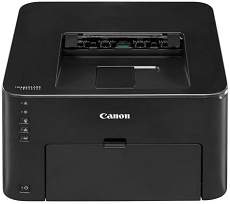
The Canon ImageCLASS LBP151dw is a top-notch printer that belongs to the classic collection of Canon models. It utilizes the powerful monochrome laser beam print technology for high-quality black and white printing. With a remarkable speed of 27 pages per minute (ppm) on A4 paper, it is perfect for busy offices that require fast and efficient printing.
At the barest minimum operation, the print resolution stands at 600 x 600 dots per inch (dpi). However, the maximum print quality is a stunning 1200 x 1200 dpi or its equivalent. This impressive resolution ensures that all prints come out with razor-sharp clarity and precision.
Overall, the Canon ImageCLASS LBP151dw is a reliable printer that offers exceptional performance and functionality. Its superior print quality and impressive speed make it an ideal choice for small to medium-sized businesses. Get yours today and experience the power of laser beam printing technology!
Toner Catridge Details
Black Catridge 137 Toner : Upto 1,700 Pages yields in accordance with ISO/IEC Standard
Canon imageCLASS LBP151dw Printer Driver Downloads
Driver for Windows
| Filename | Size | Download | |
| PCL6 Printer Driver for Windows Vista 7 8 8.1 and 10 32 bit.exe (Recommended) | 67.78 MB | ||
| PCL6 Printer Driver for Windows Vista 7 8 8.1 10 64 bit and 11.exe (Recommended) | 67.78 MB | ||
| UFRII LT Printer Driver for Windows Vista 7 8 8.1 and 10 32 bit.exe | 68.88 MB | ||
| UFRII LT Printer Driver for Windows Vista 7 8 8.1 10 64 bit and 11.exe | 68.88 MB | ||
| Printer Driver for Windows 32 bit.exe | 18.41 MB | ||
| Printer Driver for Windows 64 bit.exe | 21.80 MB | ||
| Download Canon imageCLASS LBP151dw driver from Canon website | |||
Driver for Mac OS
| Filename | Size | Download | |
| UFRII LT Printer Driver for MAC OS X 10.11 to 12.dmg | 31.24 MB | ||
| UFRII LT Printer Driver for MAC OS X 10.10.dmg | 31.23 MB | ||
| UFRII LT Printer Driver for MAC OS X 10.9.dmg | 31.29 MB | ||
| UFRII LT Printer Driver for MAC OS X 10.8.dmg | 31.59 MB | ||
| UFRII LT Printer Driver for MAC OS X 10.7.dmg | 31.54 MB | ||
| UFRII LT Printer Driver for MAC OS X 10.6.dmg | 42.33 MB | ||
| Download Canon imageCLASS LBP151dw driver from Canon website | |||
Driver for Linux
Linux (32-bit), Linux (64-bit)
| Filename | Size | Download | |
| UFRII LT Printer Driver for Linux | 20.88 MB | ||
| Download Canon imageCLASS LBP151dw driver from Canon website | |||
Specifications
The Canon imageCLASS LBP151dw boasts a first print out time of only 8.0 seconds or less, thanks to its UFR II LT and PCL 6 print language support. Warm-up time is also impressively quick, taking just 15 seconds or less from power-on mode.
Additionally, recovery time is a mere 1.0 second from sleep mode, and the machine supports auto duplex print mode. When it comes to paper handling, the LBP151dw can hold up to 250 sheets of plain paper in its input tray. However, its multipurpose tray can only accommodate one layer at a time, though the maximum paper capacity is still 250 sheets.
On the contrary, the machine’s output tray boasts a capacity of up to 100 sheets of printed paper. As for the compatible paper sizes, it accommodates A4, A5, B5, legal, letter, statement, and executive formats, as well as some lesser-known options like monarch, envelope, index cards, Indian legal, foolscap, and custom sizes. Furthermore, the machine supports a paperweight range spanning from 60 to 163 gsm.
Related Printer :Canon imageCLASS LBP312x Driver
Paper types are diverse and include plain paper, heavy paper, bond paper, labels, envelopes, and index cards. Wired and wireless connections are available, featuring USB 2.0 hi-speed ports and Ethernet ports. However, the Wifi 802.11 b/g/n component is the primary broadcasting option. Additionally, this machine offers mobile printing options, boosting productivity significantly.
