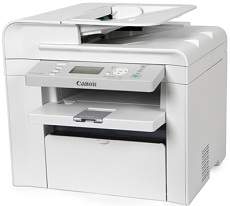
The Canon imageCLASS D550 printer model is a member of the D-series in the ImageClass family of monochrome printers. This specialized machine excels in black and white printing, delivering a remarkable speed of 26 pages per minute (ppm) when using letter-sized paper with laser print technology. Its average print resolution is around 600 x 600 dots per inch (dpi), while the maximum resolution is an impressive 1200 x 600 dpi for the highest quality output.
Downloads for the Canon imageCLASS D550 driver are available for both Microsoft Windows 32-bit and 64-bit operating systems, as well as for Macintosh. It is important to ensure that the correct driver is selected for your specific operating system to ensure optimal performance. With the proper driver installed, users can take advantage of the advanced features and functionality of the Canon imageCLASS D550, such as its high-speed printing capabilities and efficient document handling. To download the driver, simply click on the provided link and follow the instructions provided by Canon.
Toner Cartridge Details
Toner Cartridge 128 Black : Upto 2,100 Pages
Canon imageCLASS D550 Printer Driver Downloads
Driver for Windows
| Filename | Size | Download | |
| MF Drivers for Windows XP Vista 7 8 8.1 and 10 32 bit.exe (Recommended) | 13.86 MB | ||
| MF Drivers for Windows XP Vista 7 8 8.1 10 64 bit and 11.exe (Recommended) | 16.14 MB | ||
| Patch for Network Scan and USB Scan for Windows 8 8.1 and 10 32 bit.exe (Recommended) | 4.37 MB | ||
| Patch for Network Scan and USB Scan for Windows 8 8.1 and 10 64 bit.exe (Recommended) | 5.46 MB | ||
| Download Canon imageCLASS D550 driver from Canon website | |||
Driver for Mac OS
| Filename | Size | Download | |
| TWAIN Scanner Driver and Utilities for Mac OS X 10.5 to 10.11.dmg | 69.50 MB | ||
| MF Printer Driver and Utilities for Mac OS X 10.11 to 12.dmg | 22.21 MB | ||
| Scanner Driver and Utilities for Mac OS X 10.12 to 12.dmg | 86.90 MB | ||
| Scanner Driver and Utilities for Mac OS X 10.11.dmg | 84.36 MB | ||
| MF Printer Driver and Utilities for Mac OS X 10.10.dmg | 22.21 MB | ||
| Scanner Driver and Utilities for Mac OS X 10.10.dmg | 84.18 MB | ||
| MF Printer Driver and Utilities for Mac OS X 10.9.dmg | 22.19 MB | ||
| Scanner Driver and Utilities for Mac OS X 10.9.dmg | 84.31 MB | ||
| MF Printer Driver and Utilities for Mac OS X 10.8.dmg | 22.11 MB | ||
| Scanner Driver and Utilities for Mac OS X 10.8.dmg | 81.36 MB | ||
| MF Printer Driver and Utilities for Mac OS X 10.7.dmg | 19.80 MB | ||
| Scanner Driver and Utilities for Mac OS X 10.7.dmg | 67.03 MB | ||
| MF Printer Driver and Utilities for Mac OS X 10.6.dmg | 47.25 MB | ||
| Scanner Driver and Utilities for Mac OS X 10.6.dmg | 84.89 MB | ||
| MF Printer Driver and Utilities for Mac OS X 10.5.dmg | 34.36 MB | ||
| UFR II Printer for Mac OS X 10.5.dmg | 55.99 MB | ||
| Scanner Driver for Mac OS X 10.5.dmg | 35.26 MB | ||
| Download Canon imageCLASS D550 driver from Canon website | |||
Driver for Linux
Linux (32-bit), Linux (64-bit)
| Filename | Size | Download | |
| UFR II – UFRII LT Printer Driver for Linux | 68.88 MB | ||
| Download Canon imageCLASS D550 driver from Canon website | |||
Specifications
According to toner compatibility, this machine suggests utilizing Canon cartridge 128 models, which boast an average yield of 2100 pages. In terms of paper compatibility, the device supports plain, heavy, bond paper, small documents like index cards, booklets, and label paper. However, both the main cassette and the multipurpose tray in use can only accommodate paper within a weight range of 16 to 43 lbs.
This device has a maximum resolution of 600 x 600 dpi and a speed of 26 ppm, making it perfect for copying documents. It can create up to 99 copies from a single original, and it has a zoom feature that can adjust between 25 and 400% in 1% increments. The halftones can reach up to 256 levels, and the first copy time is only 9 seconds at the flat rate.
Additionally, this device includes several copy features such as ID card copy, 2-on-1, 4-on-1, collate, memory sort, and auto background control. These features enhance the copying process and make it more efficient.
Overall, this copier is a great choice for anyone looking for high-quality copying capabilities with a variety of useful features.
When it comes to scanning, this device boasts a top-notch color contact image sensor (CIS) element that delivers exceptional quality. Its optical resolution stands at 600 x 600 dpi, while the interpolated resolution goes up to a remarkable 9600 x 9600 dpi. What’s more, it supports various hi-compression formats such as PDF, JPEG, TIFF, and BMP, all with a color depth of approximately 24-bit. Additionally, it is fully compatible with the TWAIN and WIA component features, making it an excellent choice for any professional setting.
