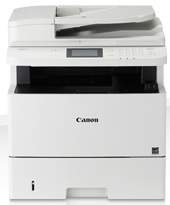
Introducing another member of the i-SENSYS series, the Canon i-SENSYS MF512x printer, which boasts a multifunctional monochrome laser print technology. This powerhouse can print, copy and scan documents with utmost precision and efficiency. With a single-sided printing speed of up to 40 pages per minute (ppm), it is a great choice for busy offices. And for those who prefer double-sided printing, it offers up to 20 images per minute (ipm) for A4 paper size. Get your hands on this impressive device today and experience its lightning-fast speed and superior quality.
Download the Canon i-SENSYS MF512x driver for your Microsoft Windows 32-bit or 64-bit and Macintosh Operating System. This cutting-edge device boasts a plethora of features and capabilities that are sure to enhance your productivity and streamline your workflow. With its advanced technology and state-of-the-art design, the Canon i-SENSYS MF512x is a powerful tool for anyone looking to take their business to the next level. So why wait? Download the driver today and start experiencing the benefits of this incredible machine!
Toner Cartridge Details
Toner Cartridge 724 Black – Approx 6000 Pages
Canon i-SENSYS MF512x Printer Driver Downloads
Driver for Windows
| Filename | Size | Download |
| MF Drivers for Windows Vista 7 8 8.1 and 10 32 bit.exe (Recommended) | 245.07 MB | |
| MF Drivers for Windows Vista 7 8 8.1 10 64 bit and 11.exe (Recommended) | 245.07 MB | |
| Generic Plus UFR II Printer Driver for Windows 7 8.1 10 and 11.exe | 62.03 MB | |
| Generic Plus PS3 Printer Driver for Windows 7 8.1 10 and 11.exe | 54 MB | |
| Generic Plus PCL6 Printer Driver for Windows 7 8.1 10 and 11.exe | 58.72 MB | |
| Lite Plus PCL6 Printer Driver for Windows.zip | 18.89 MB | |
| Patch for Network Scan and USB Scan for Windows 8 8.1 and 10.exe | 7.72 MB | |
| PCL6 V4 Printer Driver for Windows 8.1 10 and 11.exe | 97.37 MB | |
| UFR II – UFRII LT V4 Printer Driver for Windows 8.1 10 and 11.exe | 114.31 MB | |
| Generic PCL6 V4 Printer Driver for Windows 8.1 10 and 11.exe | 37.27 MB | |
| Generic UFR II V4 Printer Driver for Windows 8.1 10 and 11.exe | 37.89 MB | |
| Generic PCL6 Printer Driver for Windows Vista 7 8 8.1 10 and 11.exe | 46.26 MB |
Driver for Mac OS
| Filename | Size | Download |
| MF Printer Driver and Utilities for Mac OS X 10.11 to 12.dmg | 22.21 MB | |
| PS MF Printer Driver and Utilities for Mac OS X 10.11 to 12.dmg | 6.36 MB | |
| Scanner Driver and Utilities for Mac OS X 10.12 to 12.dmg | 86.90 MB | |
| Scanner Driver and Utilities for Mac OS X 10.11.dmg | 84.36 MB | |
| MF Printer Driver and Utilities for Mac OS X 10.10.dmg | 22.21 MB | |
| PS MF Printer Driver and Utilities for Mac OS X 10.10.dmg | 6.36 MB | |
| Scanner Driver and Utilities for Mac OS X 10.10.dmg | 84.18 MB | |
| MF Printer Driver and Utilities for Mac OS X 10.9.dmg | 22.19 MB | |
| PS MF Printer Driver and Utilities for Mac OS X 10.9.dmg | 6.35 MB | |
| Scanner Driver and Utilities for Mac OS X 10.9.dmg | 84.31 MB | |
| MF Printer Driver and Utilities for Mac OS X 10.8.dmg | 22.09 MB | |
| PS MF Printer Driver and Utilities for Mac OS X 10.8.dmg | 7.43 MB | |
| Scanner Driver and Utilities for Mac OS X 10.8.dmg | 81.36 MB | |
| MF Printer Driver and Utilities for Mac OS X 10.7.dmg | 19.80 MB | |
| PS MF Printer Driver and Utilities for Mac OS X 10.7.dmg | 4.64 MB | |
| Scanner Driver and Utilities for Mac OS X 10.7.dmg | 67.03 MB | |
| MF Printer Driver and Utilities for Mac OS X 10.6.dmg | 47.25 MB | |
| PS MF Printer Driver and Utilities for Mac OS X 10.6.dmg | 26.63 MB | |
| Scanner Driver and Utilities for Mac OS X 10.6.dmg | 84.89 MB |
Driver for Linux
Linux (32-bit), Linux (64-bit)
| Filename | Size | Download |
| UFR II – UFRII LT Printer Driver for Linux | 69.88 MB |
Specifications
The recommended printing technique for optimal results is the monochrome laser-beam printing method, boasting an average resolution of 600 x 600 dots per inch (dpi). The Canon i-SENSYS MF512x printer has the capacity to print at a maximum quality of 1200 x 1200 dpi. This machine also boasts an impressive first print out time of approximately 7.6 seconds or less, ensuring minimal waiting time.
Moreover, the Canon i-SENSYS MF512x printer supports automatic double-sided printing, making it an ideal choice for those who require printing on both sides of the page. By using this feature, you can save time and paper while producing high-quality prints.
Overall, the Canon i-SENSYS MF512x printer is an excellent option for those who require fast and high-quality printing results. Its automatic double-sided printing feature, combined with its impressive print resolution and quick first print out time, make it a top choice for professionals seeking reliable and efficient printing solutions.
Supported printer languages for this machine encompass UFRII, PCL 5e, PCL 6, and the Adobe PostScript. The print margins for paper leave a 5 mm border on all sides. However, when printing on envelopes, the margins expand to a 10 mm border on all four sides. Advanced printing capabilities include secure print, USB memory-key printing, and Google Cloud Print Ready.
Related Printer :Canon i-SENSYS MF4380dn driver
Single-sided copying boasts a rate of 40 pages per minute (ppm), while double-sided copying operates at a speed of 20 ppm for an A4 paper. The initial copy output time clocks in at a mere 9.7 seconds or less. This machine is also capable of producing a maximum copy resolution of 600 x 600 dpi. The copy modes offered include text/photo, photo, and text. Additionally, it operates in the multiple copy mode, allowing for up to 999 copies from a single source document. To download the Canon i-SENSYS MF512x driver, visit the Canon Website.
