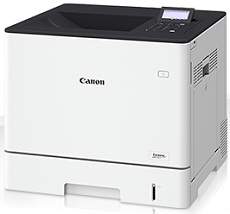
The Canon i-SENSYS LBP712Cx model delivers unparalleled print quality and speed. With a single-sided printing speed of up to 38 pages per minute (ppm) for A4-sized paper, this device is a true powerhouse. What’s more, this rapid rate applies to both color and monochrome documents, ensuring that your printing needs are met with remarkable efficiency.
Find the Canon i-SENSYS LBP 712Cx driver downloads for Microsoft Windows 32-bit and 64-bit, as well as the Macintosh Operating System, by clicking on the following links:
Canon i-SENSYS LBP 712Cx driver for Windows 32-bit and 64-bit
Canon i-SENSYS LBP 712Cx driver for Macintosh Operating System
Our website offers a user-friendly interface that simplifies the download process, ensuring you get the correct driver for your specific operating system. With the latest driver installed, you can enjoy optimal performance from your Canon i-SENSYS LBP 712Cx printer.
It is important to note that the driver is a software program that serves as a communication bridge between the printer and the operating system. Without the correct driver, the printer may not function properly, which can lead to wasted time and resources. Ensure you download the correct driver for your operating system to avoid any issues.
Take advantage of our website’s easy-to-use interface and download the Canon i-SENSYS LBP 712Cx driver today to get the most out of your printer!
Supported Toner Cartridges
The 040 Toner Cartridge in Cyan boasts an impressive yield of approximately 5400 pages, while the Black 040 Toner Cartridge is capable of producing up to 6300 pages. For those in need of yellow toner, the 040 Yellow Toner Cartridge yields approximately 5400 pages. Lastly, the Toner Cartridge 040 Magenta offers an estimated yield of around 5400 pages. Trust in the longevity of these high-quality cartridges to keep your printing needs met for longer periods of time.
Canon i-SENSYS LBP712Cx Printer Driver Downloads
Driver for Windows
| Filename | Size | Download | |
| Generic Plus UFR II Printer Driver for Windows 7 8.1 10 and 11.exe (Recommended) | 62.03 MB | ||
| Generic Plus PS3 Printer Driver for Windows 7 8.1 10 and 11.exe (Recommended) | 54 MB | ||
| UFR II Printer Driver for Windows Vista 7 8.1 10 and 11.exe | 50.16 MB | ||
| Generic Plus PCL6 Printer Driver for Windows 7 8.1 10 and 11.exe | 58.72 MB | ||
| Generic UFR II Printer Driver for Windows Vista 7 8 8.1 10 and 11.exe | 34.53 MB | ||
| Generic PCL6 Printer Driver for Windows Vista 7 8 8.1 10 and 11.exe | 46.26 MB | ||
| PostScript 3 Printer Driver for Windows Vista 7 8 8.1 10 and 11.exe | 35.97 MB | ||
| Lite Plus PCL6 Printer Driver for Windows.zip | 18.89 MB | ||
| Generic PS Printer Driver for Windows Vista 7 8 8.1 10 and 11.exe | 10.71 MB | ||
| PCL6 V4 Printer Driver for Windows 8.1 10 and 11.exe | 97.37 MB | ||
| UFR II – UFRII LT V4 Printer Driver for Windows 8.1 10 and 11.exe | 114.31 MB | ||
| Generic PCL6 V4 Printer Driver for Windows 8.1 10 and 11.exe | 37.27 MB | ||
| Generic UFR II V4 Printer Driver for Windows 8.1 10 and 11.exe | 37.89 MB | ||
| PCL6 Printer Driver for Windows Vista 7 8 8.1 10 and 11.exe | 48.05 MB | ||
| Download Canon i-SENSYS LBP712Cx driver from Canon Website | |||
Driver for Mac OS
| Filename | Size | Download | |
| UFR II – UFRII LT Printer Driver and Utilities for Mac OS X 10.12 to 12.dmg | 98.68 MB | ||
| PS Printer Driver and Utilities for Mac OS X 10.12 to 12.dmg | 66.22 MB | ||
| UFR II – UFRII LT Printer Driver and Utilities for Mac OS X 10.11.dmg | 63.26 MB | ||
| PS Printer Driver and Utilities for Mac OS X 10.11.dmg | 40.71 MB | ||
| UFR II – UFRII LT Printer Driver and Utilities for Mac OS X 10.10.dmg | 61.45 MB | ||
| PS Printer Driver and Utilities for Mac OS X 10.10.dmg | 39.15 MB | ||
| UFR II – UFRII LT Printer Driver and Utilities for Mac OS X 10.9.dmg | 60.38 MB | ||
| PS Printer Driver and Utilities for Mac OS X 10.9.dmg | 37.22 MB | ||
| UFR II UFRII LT Printer Driver and Utilities for Mac OS X 10.8.dmg | 54.11 MB | ||
| PS Printer Driver and Utilities for Mac OS X 10.8.dmg | 33.13 MB | ||
| UFR II – UFRII LT Printer Driver and Utilities for Mac OS X 10.7.dmg | 52.15 MB | ||
| PS Printer Driver and Utilities for Mac OS X 10.7.dmg | 32.62 MB | ||
| UFR II – UFRII LT Printer Driver and Utilities for Mac OS X 10.6.dmg | 85.16 MB | ||
| PS Printer Driver and Utilities for Mac OS X 10.6.dmg | 58.57 MB | ||
| Download Canon i-SENSYS LBP712Cx driver from Canon Website | |||
Driver for Linux
Linux (32-bit), Linux (64-bit)
| Filename | Size | Download | |
| UFR II – UFRII LT Printer Driver for LinuxSupported Operating Systems : Debian os, SUSE Linux os, Linux Mint os, Boss os, Red Hat Enterprise Linux os, cent os, Fedora os, Ubuntu os | 69.88 MB | ||
| Download Canon i-SENSYS LBP712Cx driver from Canon Website | |||
Specifications
Utilizing an A5 form and landscape printing, the Canon i-SENSYS LBP712Cx boasts a quality output of 59 ppm. Additionally, this device can print double-sided color and monochrome documents at a rate of 38 images per minute (ipm), which also applies to A4 paper.
This printer utilizes color laser-beam printing technology to produce the highest yield of output. Its average print resolution is up to 600 x 600 dots per inch (dpi), with a maximum print resolution of up to 9600 x 600 dpi. From the power-on mode, it takes approximately 31 seconds or less to warm up and be print-ready. The first page output time for color documents is about 6.0 seconds, showcasing the speedy performance of the Canon i-SENSYS LBP712Cx.
On the flip side, the monochrome output on the initial page takes around 5.1 seconds. The print duty cycle reaches a peak of 80,000 pages per month. Simultaneously, the manufacturer advises a monthly volume ranging from 2,000 to 7,500 pages.
Related Printer :Canon i-SENSYS LBP6670dn driver
The printer boasts a print margin of 5 mm on all sides of the paper, namely, the right, left, bottom, and top. It is also equipped with cutting-edge functionalities such as secure print and USB memory key printing.
Among the impressive attributes of this device are the barcode printing capability and its compatibility with Google Cloud Print. It’s important to note that the mobile printing functionality will vary depending on the specific operating system being utilized. As an example, when using an Android device, users can leverage Mopria certification, the Canon Print Services Plug-in, and the Canon PRINT Business app. Conversely, iOS users have the option to utilize either Apple AirPrint or the Canon PRINT Business app.