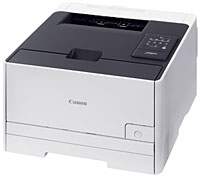
The Canon i-SENSYS LBP7110Cw is a versatile printer that can produce monochrome and color documents with ease. With color laser-beam print technology, this printer can print up to 14 pages per minute in both modes. Its average resolution is 600 x 600 dots per inch (dpi) in normal circumstances, but it can reach up to 1200 x 1200 dpi for high-quality prints. The warm-up time for this printer is approximately 20 seconds or less from power-on mode, making it a quick and efficient choice for any office.
Download the Canon i-SENSYS LBP7110Cw driver for both Microsoft Windows 32-bit and 64-bit operating systems, as well as Macintosh Operating System. Access the driver downloads via the provided a tags to ensure a seamless installation process. With this driver, you can enhance the performance and functionality of your Canon i-SENSYS LBP7110Cw printer. Experience optimized printing capabilities and increased efficiency with this essential software. Don’t wait any longer, download the driver today and take your printing experience to the next level!
Supported Toner Cartridges
The 731 Cyan Toner Cartridge boasts a yield of approximately 1500 pages, while the Toner Cartridge Black 731 offers up to 1400 pages. Opt for the 731 Toner Cartridge Yellow for a yield of up to 1500 pages, or go for the Toner Cartridge 731 Magenta for an approximate 1500 pages. With these toner cartridges, you can expect high-quality prints with vibrant colors and sharp lines. Keep your printing workflow efficient and consistent with these reliable and long-lasting cartridges.
Canon i-SENSYS LBP7110Cw Printer Driver Downloads
Driver for Windows
| Filename | Size | Download | |
| UFRII LT Printer Driver for Windows XP Vista 7 8 8.1 10 64 bit and 11.exe (Recommended) | 40.71 MB | ||
| UFRII LT Printer Driver for Windows XP Vista 7 8 8.1 and 10 32 bit.exe | 36.71 MB | ||
| Download Canon i-SENSYS LBP7110Cw driver from Canon Website | |||
Driver for Mac OS
| Filename | Size | Download | |
| UFRII LT Printer Driver for Mac OS X 10.11 to 12.dmg | 31.24 MB | ||
| UFRII LT Printer Driver for Mac OS X 10.10.dmg | 31.23 MB | ||
| UFRII LT Printer Driver for Mac OS X 10.9.dmg | 31.29 MB | ||
| UFRII LT Printer Driver for Mac OS X 10.8.dmg | 31.59 MB | ||
| UFRII LT Printer Driver for Mac OS X 10.7.dmg | 31.54 MB | ||
| UFRII LT Printer Driver for Mac OS X 10.6.dmg | 42.33 MB | ||
| Download Canon i-SENSYS LBP7110Cw driver from Canon Website | |||
Driver for Linux
Linux (32-bit), Linux (64-bit)
| Filename | Size | Download | |
| UFRII LT Printer Driver for Linux | 20.88 MB | ||
| Download Canon i-SENSYS LBP7110Cw driver from Canon Website | |||
Specifications
The initial print time for both black and white and color documents is approximately 18 seconds or less. This is quite impressive, considering the maximum duty cycle of this printer is 30,000 pages per month, with a print margin of 5 mm on the top, bottom, right, and left.
As far as media handling goes, this printer can handle up to 150 sheets of plain paper in its standard paper input size. The output paper tray can hold up to 125 sheets of printed paper, all face-down.
Overall, this printer is a great choice for those who require fast and efficient printing capabilities, without sacrificing quality. Its duty cycle and media handling abilities make it a reliable option for businesses or individuals who need to print high volumes of documents on a regular basis.
Related Printer :Canon i-SENSYS LBP7010C driver
The media types that are supported by this device encompass an array of options, including plain paper, heavy paper, transparent films, coated paper, glossy films, labels, and index cards. On the contrary, the media types that are compatible with this device are A4, B5, A5, legal, letter, executive, statement, foolscap, 16K, and envelope C5. The media weights that this device can handle range from 60 to 220 gsm.
In terms of power requirements, this device is capable of accepting a content range of 220 to 240 volts for a frequency of 50/60 Hz.
On the flip side, the highest energy usage can reach a maximum of 800 watts or lower. When in active printing mode, it only requires 340 watts or less, whereas standby mode consumes roughly 10 watts. Additionally, the sleep mode utilizes about 0.9 watts and has a typical electricity consumption (TEC) of 1.0 kWh per week. The volume level during active printing is approximately 6.52 B or less, while standby mode produces sound that’s inaudible.