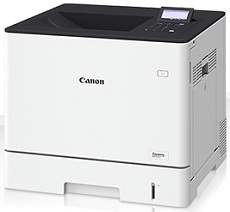
The Canon i-SENSYS LBP710Cx is a versatile printer that provides both simplex and duplex printing capabilities. Simplex printing only prints on one side of the paper, while duplex printing can print on both sides of the article, making it a more efficient option.
With an impressive print rate of up to 33 pages per minute (ppm) on average, this printer is perfect for printing both color and monochrome documents on A4 paper. However, if you’re using an A5 paper size, the print rate can go up to 55 ppm for both color and monochrome documents, making it even more efficient.
Whether you’re printing a simple document or a complex report, the Canon i-SENSYS LBP710Cx is a reliable option that can handle all your printing needs. So, if you’re looking for a high-performance printer that can deliver quality prints in no time, look no further than the Canon i-SENSYS LBP710Cx.
Looking for Canon i-SENSYS LBP 710Cx driver downloads for your Microsoft Windows 32-bit or 64-bit operating system, or for your Macintosh operating system? Look no further! We’ve got you covered with our comprehensive driver downloads page, complete with all the necessary software you need to get your printer up and running smoothly. Simply click on the links below to start your download and enjoy hassle-free printing with your Canon i-SENSYS LBP 710Cx.
Toner Cartridge Details
040 Yellow Toner Cartridge has the potential to produce up to 5400 pages, while the Toner Cartridge 040 Magenta is expected to yield a similar amount. The Cyan 040 Toner Cartridge is also capable of producing approximately 5400 pages. The 040 Toner Cartridge Black, on the other hand, boasts an impressive yield of up to 6300 pages. These cartridges are essential for high-quality printing and are designed to provide consistent and reliable performance. With their advanced technology and long-lasting capabilities, they are the perfect choice for businesses and individuals who demand the best. So, if you’re looking for toner cartridges that offer exceptional value and performance, these 040 cartridges are exactly what you need.
Canon i-SENSYS LBP710Cx printer driver for Windows
| Filename | Size | Download |
| Generic Plus UFR II Printer Driver for Windows 7 8.1 and 10.exe | 60.83 MB | |
| Generic Plus PS3 Printer Driver for Windows 7 8.1 and 10.exe | 52.83 MB | |
| UFR II Printer Driver for Windows Vista 7 8.1 and 10.exe | 50.16 MB | |
| Generic Plus PCL6 Printer Driver for Windows 7 8.1 and 10.exe | 57.56 MB | |
| Generic UFR II Printer Driver for Windows Vista 7 8 8.1 and 10.exe | 34.53 MB | |
| Generic PCL6 Printer Driver for Windows Vista 7 8 8.1 and 10.exe | 46.26 MB | |
| PostScript 3 Printer Driver for Windows Vista 7 8 8.1 and 10.exe | 36.07 MB | |
| PCL6 Printer Driver for Windows Vista 7 8 8.1 and 10.exe | 48.05 MB | |
| Lite Plus PCL6 Printer Driver for Windows.zip | 18.89 MB | |
| Generic PS Printer Driver for Windows Vista 7 8 8.1 and 10.exe | 10.71 MB | |
| PCL6 V4 Printer Driver for Windows 8.1 and 10.exe | 97.37 MB | |
| UFR II – UFR II LT V4 Printer Driver for Windows 8.1 and 10.exe | 114.31 MB | |
| Generic PCL6 V4 Printer Driver for Windows 8.1 and 10.exe | 37.27 MB | |
| Generic UFR II V4 Printer Driver for Windows 8.1 and 10.exe | 37.89 MB |
Canon i-SENSYS LBP710Cx driver Supported Macintosh Operating Systems
| Filename | Size | Download |
| UFR II – UFRII LT Printer Driver and Utilities for Mac OS X 10.11 to 12.dmg | 62.98 MB | |
| PS Printer Driver and Utilities for Mac OS X 10.11 to 12.dmg | 40.54 MB | |
| UFR II – UFRII LT Printer Driver and Utilities for Mac OS X 10.10.dmg | 61.45 MB | |
| PS Printer Driver and Utilities for Mac OS X 10.10.dmg | 39.15 MB | |
| UFR II – UFRII LT Printer Driver and Utilities for Mac OS X 10.9.dmg | 60.38 MB | |
| PS Printer Driver and Utilities for Mac OS X 10.9.dmg | 37.22 MB | |
| UFR II UFRII LT Printer Driver and Utilities for Mac OS X 10.8.dmg | 54.11 MB | |
| PS Printer Driver and Utilities for Mac OS X 10.8.dmg | 33.13 MB | |
| UFR II UFRII LT Printer Driver and Utilities for Mac OS X 10.7.dmg | 52.15 MB | |
| PS Printer Driver and Utilities for Mac OS X 10.7.dmg | 32.62 MB | |
| UFR II UFRII LT Printer Driver and Utilities for Mac OS X 10.6.dmg | 85.16 MB | |
| PS Printer Driver and Utilities for Mac OS X 10.6.dmg | 58.57 MB |
Canon i-SENSYS LBP710Cx driver for Linux
Linux (32-bit), Linux (64-bit)
| Filename | Size | Download |
| UFR II – UFRII LT Printer Driver for Linux | 180.12 MB |
Specifications
When it comes to A4 paper size, this machine boasts a double-sided printing rate of 33 images per minute (ipm). The technology utilized for printing is color laser-beam, which enables the production of up to 9600 x 600 dots per inch (dpi) – optimal for superior output. However, the resolution cannot exceed 600 x 600 dpi. The warm-up time for the device to get ready to print is approximately 31 seconds or less from the Power on mode.
The device boasts impressive first page out times of approximately 6.0 seconds for color documents and 5.1 seconds for monochrome documents. With an optimum print duty cycle of up to 80,000 pages in a single month, this machine is built to handle heavy workloads. However, the manufacturer suggests a more conservative range of between 2,000 to 6,000 pages per month to ensure optimal performance and longevity.
Furthermore, this device provides a generous print margin of 5 mm on all four sides of the page, including right, left, top, and bottom. This allows for greater flexibility in printing and ensures that no important information is lost in the margins.
Overall, this machine is a reliable and efficient choice for businesses and individuals alike, offering impressive speed and performance while also prioritizing attention to detail and accuracy in every print job.
The device boasts several cutting-edge features, including secure print and print from a USB memory key. It also utilizes Barcode print and is Google Cloud Print ready. However, mobile printing capabilities are contingent upon the operating system in use on each device. Apple products, for example, support Apple AirPrint and the Canon PRINT Business app, while Android devices are compatible with Canon Print Service Plus-in, Canon PRINT Business app, and Mopria certification.
