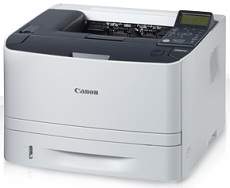
Select the correct driver that compatible with your operating system.
The Canon i-SENSYS LBP6680x boasts impressive specifications, with a print speed of 33 pages per minute (ppm) for A4-sized black and white documents. This monochrome printer is ideal for black and white document printing, utilizing advanced print technology. Its standard resolution of 600 x 600 dots per inch (dpi) is outstanding, even under standard conditions. And if you need even higher quality, the maximum resolution of 1200 x 1200 dpi is available to meet your needs.
Toner Cartridge Details
719 Toner Cartridge Black – Page Yield approx 2100 pages
Canon i-SENSYS LBP6680x printer driver for Windows
| Filename | Size | Download |
| Generic Plus UFR II Printer Driver for Windows 7 8.1 and 10.exe | 60.83 MB | |
| Generic Plus PS3 Printer Driver for Windows 7 8.1 and 10.exe | 52.83 MB | |
| UFR II Printer Driver for Windows Vista 7 8.1 and 10.exe | 50.16 MB | |
| Generic Plus PCL6 Printer Driver for Windows 7 8.1 and 10.exe | 57.56 MB | |
| Generic UFR II Printer Driver for Windows Vista 7 8 8.1 and 10.exe | 34.53 MB | |
| Generic PCL6 Printer Driver for Windows Vista 7 8 8.1 and 10.exe | 46.26 MB | |
| PostScript 3 Printer Driver for Windows Vista 7 8 8.1 and 10.exe | 36.07 MB | |
| PCL6 Printer Driver for Windows Vista 7 8 8.1 and 10.exe | 48.05 MB | |
| Lite Plus PCL6 Printer Driver for Windows.zip | 18.89 MB | |
| Generic PS Printer Driver for Windows Vista 7 8 8.1 and 10.exe | 10.71 MB | |
| UFR II – UFRII LT Printer Driver for Windows Vista 7 8 8.1 and 10.exe | 40.89 MB | |
| UFR II XPS Printer Driver for Windows Vista 7 8 and 10.exe | 18.07 MB | |
| PS Printer Driver for Windows Vista 7 8 8.1 and 10.exe | 28.63 MB | |
| PCL5e-5c – PCL6 Printer Driver for Windows Vista 7 8 8.1 and 10.exe | 66.45 MB | |
| PCL6 V4 Printer Driver for Windows 8.1 and 10.exe | 97.37 MB | |
| UFR II – UFRII LT V4 Printer Driver for Windows 8.1 and 10.exe | 114.31 MB | |
| Generic PCL6 V4 Printer Driver for Windows 8.1 and 10.exe | 37.27 MB | |
| Generic UFR II V4 Printer Driver for Windows 8.1 and 10.exe | 37.89 MB |
Canon i-SENSYS LBP6680x driver Supported Macintosh Operating Systems
| Filename | Size | Download |
| UFR II – UFRII LT Printer Driver and Utilities for Mac OS X 10.11 to 12.dmg | 62.98 MB | |
| PS Printer Driver and Utilities for Mac OS X 10.11 to 12.dmg | 40.54 MB | |
| UFR II – UFRII LT Printer Driver and Utilities for Mac OS X 10.10.dmg | 61.45 MB | |
| PS Printer Driver and Utilities for Mac OS X 10.10.dmg | 39.15 MB | |
| UFR II – UFRII LT Printer Driver and Utilities for Mac OS X 10.9.dmg | 60.38 MB | |
| PS Printer Driver and Utilities for Mac OS X 10.9.dmg | 37.22 MB | |
| UFR II UFRII LT Printer Driver and Utilities for Mac OS X 10.8.dmg | 54.11 MB | |
| PS Printer Driver and Utilities for Mac OS X 10.8.dmg | 33.13 MB | |
| UFR II UFRII LT Printer Driver and Utilities for Mac OS X 10.7.dmg | 52.15 MB | |
| PS Printer Driver and Utilities for Mac OS X 10.7.dmg | 32.62 MB | |
| UFR II UFRII LT Printer Driver and Utilities for Mac OS X 10.6.dmg | 85.16 MB | |
| PS Printer Driver and Utilities for Mac OS X 10.6.dmg | 58.57 MB | |
| CUPS – UFR II Printer Driver for Mac OS X 10.5 to 10.11.dmg | 61.49 MB | |
| PS Printer Driver for Mac OS X 10.5 to 10.11.dmg | 40.68 MB | |
| UFR II Printer Driver for Mac OS X 10.5 to 10.8.dmg | 40.48 MB | |
| UFR II UFRII LT Printer Driver for Mac OS X 10.5 to 10.7.dmg | 41.92 MB |
Canon i-SENSYS LBP6680x driver for Linux
Linux (32-bit), Linux (64-bit)
| Filename | Size | Download |
| UFR II – UFRII LT Printer Driver for Linux | 180.12 MB |
Specifications
Upon initial activation of the printer, it undergoes a brief warm-up process that typically lasts no more than 28 seconds. The first page of a printing task is generated in as little as 7 seconds. Impressive when compared to other models, this printer boasts a monthly duty cycle of up to 50,000 pages. Additionally, it offers a generous print margin of 5 mm for the top, bottom, left, and right edges of the paper. Under optimal conditions, the standard paper input capacity of this printer is 250 sheets of plain paper.
Furthermore, this device boasts a versatile tray capable of accommodating 50 sheets of standard paper. Additionally, users have the option to incorporate an additional paper tray with a capacity of up to 500 sheets. With a face-down output capacity of up to 150 sheets, this machine is ideal for high-volume printing tasks. Moreover, it offers a unique feature allowing for a single sheet of paper to be printed in a face-up orientation.
The supported media types include plain paper, heavy paper, transparent films, labels, index cards, and postcards. On the other hand, the standard media sizes include A4, A5, B5, A6, letter, legal, executive, 16K, and custom sizes. However, the supported media weight supports a range of 60 and 120 gsm for the main paper tray. Also, its multipurpose tray can support a weight range between 60 and 163 gsm.
