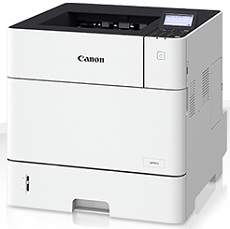
The Canon i-SENSYS LBP352x is a high-quality monochrome printer that utilizes advanced laser beam print technology to create exceptional output. This device is capable of producing both single-sided (simplex mode) and double-sided (duplex mode) prints, making it a versatile option for any office setting. With a printing rate of up to 62 pages per minute (ppm) on A4 paper in simplex mode, this printer is a reliable and efficient choice for any business. Whether you need to print a large volume of documents quickly or produce high-quality prints for presentations and reports, the Canon i-SENSYS LBP352x is the ideal choice. So why wait? Invest in this powerful printer today and take your printing capabilities to the next level.
Get the latest Canon i-SENSYS LBP 352x driver downloads for both Microsoft Windows 32-bit and 64-bit operating systems as well as Macintosh Operating Systems. Keep your printer functioning at its best with these updates. Download now to optimize your printing experience.
Supported Toner Cartridges
Black 039 Toner Cartridge : Approx 11000 Pages
Canon i-SENSYS LBP352x printer driver for Windows
| Filename | Size | Download |
| Generic Plus UFR II Printer Driver for Windows 7 8.1 and 10.exe | 60.83 MB | |
| Generic Plus PS3 Printer Driver for Windows 7 8.1 and 10.exe | 52.83 MB | |
| UFR II Printer Driver for Windows Vista 7 8.1 and 10.exe | 50.16 MB | |
| Generic Plus PCL6 Printer Driver for Windows 7 8.1 and 10.exe | 57.56 MB | |
| Generic UFR II Printer Driver for Windows Vista 7 8 8.1 and 10.exe | 34.53 MB | |
| Generic PCL6 Printer Driver for Windows Vista 7 8 8.1 and 10.exe | 46.26 MB | |
| PostScript 3 Printer Driver for Windows Vista 7 8 8.1 and 10.exe | 36.07 MB | |
| PCL6 Printer Driver for Windows Vista 7 8 8.1 and 10.exe | 48.05 MB | |
| Lite Plus PCL6 Printer Driver for Windows.zip | 18.89 MB | |
| PCL6 V4 Printer Driver for Windows 8.1 and 10.exe | 97.37 MB | |
| UFR II – UFR II LT V4 Printer Driver for Windows 8.1 and 10.exe | 114.31 MB | |
| Generic PCL6 V4 Printer Driver for Windows 8.1 and 10.exe | 37.27 MB | |
| Generic UFR II V4 Printer Driver for Windows 8.1 and 10.exe | 37.89 MB |
Canon i-SENSYS LBP352x driver Supported Macintosh Operating Systems
| Filename | Size | Download |
| UFR II – UFRII LT Printer Driver and Utilities for Mac OS X 10.11 to 12.dmg | 62.98 MB | |
| PS Printer Driver and Utilities for Mac OS X 10.11 to 12.dmg | 40.54 MB | |
| UFR II – UFRII LT Printer Driver and Utilities for Mac OS X 10.10.dmg | 61.45 MB | |
| PS Printer Driver and Utilities for Mac OS X 10.10.dmg | 39.15 MB | |
| UFR II – UFRII LT Printer Driver and Utilities for Mac OS X 10.9.dmg | 60.38 MB | |
| PS Printer Driver and Utilities for Mac OS X 10.9.dmg | 37.22 MB | |
| UFR II UFRII LT Printer Driver and Utilities for Mac OS X 10.8.dmg | 54.11 MB | |
| PS Printer Driver and Utilities for Mac OS X 10.8.dmg | 33.13 MB | |
| UFR II UFRII LT Printer Driver and Utilities for Mac OS X 10.7.dmg | 52.15 MB | |
| PS Printer Driver and Utilities for Mac OS X 10.7.dmg | 32.62 MB | |
| UFR II UFRII LT Printer Driver and Utilities for Mac OS X 10.6.dmg | 85.16 MB | |
| PS Printer Driver and Utilities for Mac OS X 10.6.dmg | 58.57 MB |
Canon i-SENSYS LBP352x driver for Linux
Linux (32-bit), Linux (64-bit)
| Filename | Size | Download |
| UFR II – UFRII LT Printer Driver for Linux | 180.12 MB |
Specifications
When utilizing an A5 paper size, the landscape mode can achieve a print rate of up to 75 pages per minute. Meanwhile, the duplex mode guarantees a printing quality of 41.4 images per minute for A4 papers. The maximum print resolution is 1200 x 1200 dots per inch (dpi), which is notably higher than the average of not more than 600 x 600 dpi. The machine also boasts a quick warm-up time of approximately 29 seconds or less before it’s ready to print.
With a first print output time of approximately 7.0 seconds, this machine is efficient and fast. It boasts an optimum duty cycle of up to 280,000 pages per month under ideal conditions, while it is recommended to print between 5000 and 20000 pages per month.
It is worth noting that this machine provides a print margin of 5 mm on all four sides of the paper, which includes the right, left, top, and bottom. This feature guarantees that no crucial information is cut off in the printing process.
In addition, the machine comes equipped with advanced features such as secure print, which ensures that confidential documents remain safe. Furthermore, it has the capability to print from a USB memory key, providing even greater flexibility and convenience.
The print output formats that this mode supports are diverse, encompassing JPEG, TIFF, and JPEG. Moreover, it has the capacity to execute Barcode print and leverage the Google Cloud Print ready feature. The mobile printing functionalities of the machine are contingent upon the operating system that is being used. In the case of iOS devices, there are multiple features supported, such as the Apple Airprint and the Canon PRINT Business app. Meanwhile, Android devices can rely on the Canon Print Service Plug-in and the Canon PRINT Business app.
