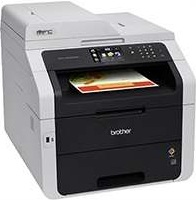
The Brother MFC-9330CDW is an impressive multifunction printer that offers a range of capabilities, including printing, copying, scanning, and faxing. This LED printer boasts electrophotographic print technology and a 256MB RAM internal memory, which work together with the processor to deliver optimal quality at a reasonable speed.
One standout feature of this printer is its 3.7-inch diagonal color touchscreen and touchpanel, which is powered by a liquid crystal display (LCD). This intuitive interface provides users with an easy-to-use platform for accessing the printer’s various functions and settings.
Overall, the Brother MFC-9330CDW is a powerful and versatile printer that is well-suited for both personal and professional use. Its advanced features and intuitive design make it a standout choice for anyone in need of a reliable and efficient printing solution.
Brother MFC-9330CDW Printer Driver Downloads
Driver for Windows
| Filename | Size | Download |
| Full Driver and Software Package for Windows 11 10 8.1 8 7 vista xp 32 bit and 64 bit.EXE (Recommended) | 124.32 MB | |
| Printer Driver and Scanner Driver for Local Connection for Windows 11 10 8.1 8 7 vista xp 32 bit and 64 bit.EXE | 35.08 MB |
Driver for Mac OS
| Filename | Size | Download |
| Printer Drivers for Mac 10.15.dmg | 31.35 MB | |
| Printer Drivers for Mac 10.14.dmg | 31.26 MB | |
| Printer Drivers for Mac 10.13 and 10.12.dmg | 34.04 MB | |
| Printer Drivers for Mac 10.11.dmg | 35.18 MB | |
| Printer Drivers for Mac 10.10 and 10.9.dmg | 14.35 MB | |
| Printer Drivers for Mac 10.6 to 10.8.dmg | 13.82 MB | |
| Scanner Drivers for Mac 10.15.dmg | 2.28 MB | |
| Scanner Drivers for Mac 10.14.dmg | 293.09 MB | |
| Scanner Drivers for Mac 10.13.dmg | 293.23 MB | |
| Scanner Drivers for Mac 10.12.dmg | 293.07 MB | |
| Scanner Drivers for Mac 10.8 to 10.11.dmg | 294.43 MB | |
| Scanner Drivers for Mac 10.7 to 10.10.dmg | 6.53 MB | |
| Scanner Drivers for Mac 10.6.dmg | 4.89 MB |
Specifications
The printer operates on a power supply of 220-240 volts of AC at a frequency of 50.60 Hz. The power consumption varies depending on the mode of operation, whether it’s printing, copying, or in sleep mode.
During peak performance, the printer can consume up to 1200 watts of power, while printing requires only 375 watts. Copying mode uses approximately 380 watts, and in active mode at 250C, it uses 70 watts.
When the printer is in sleep mode, power usage drops to 8.5 watts. In deep sleep mode, it requires only 1.8 watts, and when powered off, it uses a mere 0.05 watts.
When it comes to the physical specifications, the Brother MFC-9330CDW boasts a width of 410 mm and a depth of 483 mm. The printer stands at a height of approximately 410 mm and weighs in at 23.5 kg. During printing, the sound pressure measures at 53 dB, while it’s only 33 dB when in a ready-to-print state. In order to ensure optimal printing performance, certain conditions must be met, such as operating at a temperature range of 10-32.50C and storing it within a temperature range of 0-400C.
For optimal performance, it is recommended that the humidity levels for operations without condensation fall within the range of 20-80%. However, when it comes to storage, a humidity level of 10-90% is considered appropriate.
In terms of paper usage, the printer is compatible with plain, thin, thick, and recycled papers with a weight range of 60-105 gsm. The input tray can hold a maximum capacity of 250 sheets of plain paper with a maximum weight of 80 gsm.
To download the Brother MFC-9330CDW driver, simply visit the Brother website.