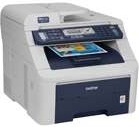
The printer boasts an electrophotographic LED single pass print engine coupled with a structured and CIS scanning method, ensuring exceptional print quality. Connectivity options include an external TAD and a wired Ethernet LAN port with 10/100Base-TX component, allowing for seamless networking. Additionally, the printer features a hi-speed USB 2.0 port, though wireless connection is not available for this particular model. With full compatibility across different OS versions of both Windows and Macintosh, this printer is versatile and user-friendly.
Brother MFC-9120CN Printer Driver Downloads
Driver for Windows
| Filename | Size | Download |
| Full Driver and Software Package for Windows 11 10 8.1 8 32 bit and 64 bit.EXE (Recommended) | 52.45 MB | |
| Full Driver and Software Package for Windows 7 vista xp 32 bit and 64 bit.EXE (Recommended) | 112.28 MB | |
| Printer Driver and Scanner Driver for Local Connection for Windows 10 8.1 8 32 bit.EXE | 10.51 MB | |
| Printer Driver and Scanner Driver for Local Connection for Windows 11 10 8.1 8 64 bit.EXE | 10.35 MB | |
| Printer Driver and Scanner Driver for Local Connection for Windows 7 Vista XP 32 bit.EXE | 10.49 MB | |
| Printer Driver and Scanner Driver for Local Connection for Windows 7 Vista XP 64 bit.EXE | 10.34 MB |
Driver for Mac OS
| Filename | Size | Download |
| Printer Drivers for Mac 10.15.dmg | 31.35 MB | |
| Printer Drivers for Mac 10.14.dmg | 31.26 MB | |
| Printer Drivers for Mac 10.13 and 10.12.dmg | 34.04 MB | |
| Printer Drivers for Mac 10.11.dmg | 35.18 MB | |
| Printer Drivers for Mac 10.10.dmg | 37.23 MB | |
| Printer Drivers for Mac 10.9.dmg | 34.90 MB | |
| Printer Drivers for Mac 10.6 to 10.8.dmg | 32.97 MB | |
| Printer Drivers for Mac 10.5.dmg | 10.02 MB | |
| Scanner Drivers for Mac 10.15.dmg | 2.28 MB | |
| Scanner Drivers for Mac 10.14.dmg | 293.09 MB | |
| Scanner Drivers for Mac 10.13.dmg | 293 MB | |
| Scanner Drivers for Mac 10.12.dmg | 293.07 MB | |
| Scanner Drivers for Mac 10.8 to 10.11.dmg | 294.43 MB | |
| Scanner Drivers for Mac 10.7 to 10.10.dmg | 6.53 MB | |
| Scanner Drivers for Mac 10.4 to 10.6.dmg | 2.06 MB |
Specifications
The versions that are supported by our product include XP Professional, XP Home Edition, 2000 Professional, Server 2003, and Server 2008. For Macintosh users, we have drivers that are compatible with Mac OS X 10.3.9 and later versions.
The device has a standard internal memory capacity of 64 MB of RAM, but it can be expanded up to 576 MB. This ensures that your data is stored efficiently and effectively.
The storage capacity of the device is impressive, with the ability to back up to 60 hours. This means that you can store a large amount of data without worrying about running out of space.
The paper input standard tray is designed to hold approximately 250 sheets of plain paper, and there is also a manual feed slot for one sheet. Additionally, the device comes equipped with an automatic document feeder (ADF) that can hold up to 35 sheets of plain paper.
Overall, our product is designed to be efficient, effective, and user-friendly, making it the perfect choice for any professional looking to streamline their workflow.
The Brother MFC-9120CN boasts an impressive output tray capacity of around 100 sheets. This tray is designed to handle standard weight paper of 80gsm and produces sheets in a face-down pattern, with one sheet in a face-up pattern. The standard trays also have a weight capacity range of 16-28 lbs, but unfortunately lack any additional trays.
In terms of paper compatibility, the MFC-9120CN is versatile, supporting a range of paper sizes including A4, letter, ISOB5, A5, ISOB6, A6, executive, legal, and folio. This means you can print on a variety of paper types to meet your specific needs.
Whether you’re printing reports, invoices, or other documents, the MFC-9120CN’s output tray is up to the task. With its impressive capacity and versatile paper support, this printer is a great choice for any business or individual looking for reliable and efficient printing capabilities.
The display configuration boasts a liquid crystal display (LCD) that can display up to 16 characters and two lines. Additionally, it can hold up to 200 locations and has a one-touch dial for eight areas and 20 groups of group dial. When it comes to faxing, this device is equipped with a modem speed of up to 33600 bps and an average transmission speed of a mere 2 seconds. The coding method supports a variety of formats including MH, MMR, MR, JPEG, and JBIG, as well as grayscale of 256 levels and 8-bit.
To download the Brother MFC-9120CN driver, please visit the Brother website.
