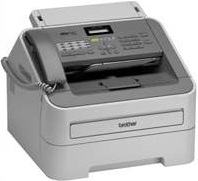
The Brother MFC-7240 printer model is part of the same family series as the FAX-2840, FAX-2950, and MFC-7290 models. This printer utilizes laser print technology and an electrophotographic system, with a 16MB RAM internal memory. The control panel and primary display of this printer is the liquid crystal display (LCD) screen component.
To power the printer, a range of 220-240 volts of AC at 50/60 Hz is required.
Brother MFC-7240 Printer Driver Downloads
Driver for Windows
| Filename | Size | Download |
| Full Driver and Software Package for Windows vista xp 7 8 8.1 10 32 bit and 64 bit.EXE (Recommended) | 101.52 MB | |
| Printer Driver and Scanner Driver for Local Connection for Windows xp vista 7 8 8.1 10 32 bit.EXE | 14.09 MB | |
| Printer Driver and Scanner Driver for Local Connection for Windows xp vista 7 8 8.1 10 11 64 bit.EXE | 14.25 MB |
Driver for Mac OS
| Filename | Size | Download |
| Printer Drivers for Mac 10.15.dmg | 38.65 MB | |
| Printer Drivers for Mac 10.14.dmg | 38.58 MB | |
| Printer Drivers for Mac 10.13 and 10.12.dmg | 35.18 MB | |
| Printer Drivers for Mac 10.11.dmg | 26.32 MB | |
| Printer Drivers for Mac 10.10.dmg | 28.86 MB | |
| Printer Drivers for Mac 10.9.dmg | 22.67 MB | |
| Printer Drivers for Mac 10.6 to 10.8.dmg | 26.04 MB | |
| Printer Drivers for Mac 10.5.dmg | 5.18 MB | |
| Scanner Drivers for Mac 10.14.dmg | 293.09 MB | |
| Scanner Drivers for Mac 10.13.dmg | 293 MB | |
| Scanner Drivers for Mac 10.12.dmg | 293.07 MB | |
| Scanner Drivers for Mac 10.8 to 10.11.dmg | 294.43 MB | |
| Scanner Drivers for Mac 10.7 to 10.10.dmg | 6.53 MB | |
| Scanner Drivers for Mac 10.6.dmg | 4.89 MB | |
| Scanner Drivers for Mac 10.5.dmg | 3.63 MB |
Specifications
According to the ongoing process in the printer, like printing and copying, the power consumption of the machine varies. At its peak performance, this printer consumes around 1080 watts at a temperature of 250C. However, while printing and copying, the power consumption drops to approximately 420 watts at the same temperature. When the printer is active, it uses 55 watts, whereas deep sleep mode requires only 1.5 watts, both at a temperature of 250C.
The product’s physical dimensions are as follows: a width of 368 mm, a depth of 360 mm, and a height of 311 mm. In terms of weight, the device is approximately 9 kg. While in use, the maximum noise level produced is 6.18 B (A), but in standby mode, the noise level drops to about 4.25 B (A). Optimal operating temperature is between 10 and 32.50C, while storage temperature should be maintained at 0 to 400C. As for humidity, the operating range is between 20% and 80% without condensation, while the storage range is between 10% and 90%.
The print media specifications provide support for various paper sizes including plain, thin, thick, and recycled paper. The range of sizes includes letter, legal, B5, A5, A4, A6, B6, legal, and folio. To ensure optimal printing quality, it is recommended to use paper within a weight range of 60 to 105 gsm across all printer models.
For seamless printing experience, the maximum paper tray input capacity is up to 250 sheets of 80 gsm of plain paper. To download the Brother MFC-7240 driver, visit the Brother website today. Ensure that you have the latest driver version installed for optimal printer performance.

