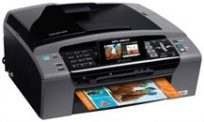
The Brother MFC-495CW printer is a cutting-edge inkjet printer that boasts multifunction capabilities, including printing, copying, scanning, and faxing at superior quality. With a physical memory capacity of approximately 40 MB of RAM, it is well-equipped to handle even the most demanding printing tasks.
This printer model is powered by a robust processor that enables seamless printing and multitasking. It also comes with a host PC interface that supports hi-speed USB 2.0 and USB memory, making it easy to connect to your computer. Additionally, the PictBridge port allows you to connect your camera directly to the printer for instant printing.
Overall, the Brother MFC-495CW printer is an excellent choice for professionals who value efficiency, superior print quality, and multifunction capabilities. Its advanced technology and convenient features make it a standout option in the market.
Brother MFC-495CW Printer Driver Downloads
Driver for Windows
| Filename | Size | Download |
| Full Driver and Software Package for Windows 7 8 8.1 10 32 bit and 64 bit.EXE (Recommended) | 48.15 MB | |
| Full Driver and Software Package for Windows vista xp 32 bit and 64 bit.EXE (Recommended) | 44.77 MB | |
| Printer Driver and Scanner Driver for Local Connection for Windows 7 8 8.1 10 32 bit.EXE | 11.63 MB | |
| Printer Driver and Scanner Driver for Local Connection for Windows 7 8 8.1 10 11 64 bit.EXE | 11.80 MB | |
| Printer Driver and Scanner Driver for Local Connection for Windows vista xp 32 bit.EXE | 6.83 MB | |
| Printer Driver and Scanner Driver for Local Connection for Windows vista xp 64 bit.EXE | 6.96 MB |
Driver for Mac OS
| Filename | Size | Download |
| Printer Drivers for Mac 10.15.dmg | 30.75 MB | |
| Printer Drivers for Mac 10.14.dmg | 30.77 MB | |
| Printer Drivers for Mac 10.13 and 10.12.dmg | 30.98 MB | |
| Printer Drivers for Mac 10.11.dmg | 30.57 MB | |
| Printer Drivers for Mac 10.10.dmg | 30.57 MB | |
| Printer Drivers for Mac 10.9.dmg | 29.34 MB | |
| Printer Drivers for Mac 10.8.dmg | 36.40 MB | |
| Printer Drivers for Mac 10.7 and 10.6.dmg | 26.14 MB | |
| Printer Drivers for Mac 10.5.dmg | 19.16 MB | |
| Scanner Drivers for Mac 10.15.dmg | 2.28 MB | |
| Scanner Drivers for Mac 10.14.dmg | 293.09 MB | |
| Scanner Drivers for Mac 10.13.dmg | 293 MB | |
| Scanner Drivers for Mac 10.12.dmg | 293.07 MB | |
| Scanner Drivers for Mac 10.8 to 10.11.dmg | 294.43 MB | |
| Scanner Drivers for Mac 10.7 to 10.10.dmg | 6.53 MB | |
| Scanner Drivers for Mac 10.6.dmg | 4.89 MB | |
| Scanner Drivers for Mac 10.5 and 10.4.dmg | 2.08 MB |
Specifications
The printer boasts a control panel equipped with a 3.3-inch wide liquid crystal display (LCD) screen that provides a vivid color display and relays valuable information regarding the printer’s status. Additionally, the media specifications of this device are quite versatile, with compatibility extending to multiple paper types and sizes. These compatible paper types include A4, letter, legal, executive, JISB5, A5, A6, Photocard, and monarch.
The color printer boasts a remarkable resolution of 1200 x 6000 dots per inch (dpi) and offers color enhancement support. During monochrome printing, the minimum ink droplet size is four picoliters, while for color printing, it is 1.5 picoliters. Additionally, the printer is equipped with the photo capture center feature, enabling effortless printing of various photo sizes.
When it comes to faxing, the process operates at a modem speed of 33600 bps and employs coding methods of MH, MR, MMR, and JPEG formats. Moreover, the grayscale depths are impressive, with 256 levels for color and 64-bit for monochrome printing.
The copy specification for the Brother printer boasts a maximum resolution of 600 x 1200 dpi, along with robust support for multicopy and poster printing. Additionally, users can enjoy reduction and enlargement options ranging from 25% to 400%, adjustable in 1% increments. The printer also includes N in 1 printing functionality, allowing for multiple copies on a single page.
To take advantage of these advanced features, simply download the Brother MFC-495CW driver from the official Brother website, accessible via this link.
