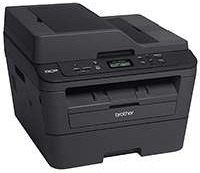
The laserjet printer is equipped with electrophotographic print technology, making it a top-of-the-line device for commercial use. Its unique design and massive size make it a standout in any office setting. With a 32 MB RAM capacity and a powerful processor, the printer delivers top-notch quality.
Belonging to the DCP-L2520 series, the printer shares a family with other models such as the MFC-L2680W, MFC-L2700DW, MFC-L2705DW, MFC-L2740DW, MFC-L2720DW, and HL-L2380DW.
The printer operates on a power source ranging from 110 to 120 volts of AC at a frequency of 50 or 60 Hz. Its advanced technology and superior design make it a must-have for any business looking to enhance their printing capabilities. Explore the links above to learn more about the various models in this series and find the perfect printer for your needs.
Brother DCP-L2540DW Printer Driver Downloads
Driver for Windows
| Filename | Size | Download |
| Full Driver and Software Package for Windows 11 10 8.1 8 7 vista xp 32 bit and 64 bit.EXE (Recommended) | 165.58 MB | |
| Printer Driver and Scanner Driver for Local Connection for Windows 11 10 8.1 8 7 vista xp 32 bit and 64 bit.EXE | 36.94 MB |
Driver for Mac OS
| Filename | Size | Download |
| Full Software Package for Mac 10.14.dmg | 351.26 MB | |
| Full Software Package for Mac 10.9 to 10.13.dmg | 351.49 MB | |
| Full Software Package for Mac 10.8.dmg | 351.58 MB | |
| Full Software Package for Mac 10.7 to 10.11.dmg | 29.59 MB | |
| Printer Driver for Mac 10.15.dmg | 38.65 MB | |
| Printer Driver for Mac 10.14.dmg | 38.58 MB | |
| Printer Driver for Mac 10.12 and 10.13.dmg | 35.18 MB | |
| Printer Driver for Mac 10.11.dmg | 26.32 MB | |
| Printer Driver for Mac 10.10.dmg | 28.86 MB | |
| CUPS Printer Driver for Mac 10.7 to 10.9.dmg | 7.67 MB | |
| ICA Scanner Driver for Mac 13.dmg | 3.44 MB | |
| ICA Scanner Driver for Mac 12.dmg | 2.53 MB | |
| ICA Scanner Driver for Mac 11.dmg | 2.50 MB | |
| ICA Scanner Driver for Mac 10.15.dmg | 2.28 MB | |
| Scanner Driver for Mac 10.14.dmg | 293.09 MB | |
| Scanner Driver for Mac 10.9 to 10.13.dmg | 293.23 MB | |
| Scanner Driver for Mac 10.8.dmg | 293.29 MB | |
| Scanner Driver for Mac 10.7 to 10.10.dmg | 6.53 MB |
Specifications
Printing efficiency is optimized at a maximum power consumption of 1104 watts, whereas active mode consumes only 60 watts at a temperature of 230C. In standard mode, printing or copying requires an estimated 510 watts of power. However, in quiet mode for both processes, power usage spikes to 313 watts at the same temperature. When powered off, the device uses a mere 0.2 watts, while deep sleep mode requires approximately 1.6 watts of power.
The dimensions of the printer are 16.1 inches in width, 15.7 inches in depth, and 12.5 inches in height. Its weight is approximately 24.5 lbs, or 11.1 kg. During printing, the printer produces an average sound pressure of 50 dB (A), while in active mode, it produces 33 dB (A).
The paper input tray is capable of holding up to 250 sheets of plain paper, and supports various types of paper, including plain, thin, thick, and recycled. As for paper size, the printer is compatible with A4, legal, letter, A5, A6, executive, and folio.
The capacity of the paper output tray is impressive, with the ability to hold up to 100 sheets of 20 lbs or 80 gsm when arranged in a face-down pattern. In addition, the printer boasts an automatic duplex printing function, which enables printing on both sides of the page, whether for printing or copying tasks. To get the Brother DCP-L2540DW driver, simply visit the Brother website.
