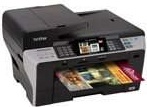
Printing with this exceptional device employs a color inkjet print technology coupled with a CIS scanning method. The printer boasts dimensions of 540 mm in width, 488 mm in depth, and 323 mm in height, all while weighing in at a mere 16.6 kg. The primary paper tray of the printer accommodates up to 100 sheets of 80 gsm plain paper, while the output tray can hold a maximum of 50 printed pages in a face-down print pattern. Additionally, there is an automatic document feeder that supplements the input capacity with an additional 50 sheets of plain paper.
Brother MFC-6890CDW Printer Driver Downloads
Driver for Windows
| Filename | Size | Download |
| Full Driver and Software Package for Windows 8 8.1 10 32 bit and 64 bit.EXE (Recommended) | 44.20 MB | |
| Full Driver and Software Package for Windows 7 32 bit and 64 bit.EXE (Recommended) | 43.41 MB | |
| Full Driver and Software Package for Windows vista xp 32 bit and 64 bit.EXE (Recommended) | 41.52 MB | |
| Printer Driver and Scanner Driver for Local Connection for Windows 8 8.1 10 32 bit.EXE | 15.73 MB | |
| Printer Driver and Scanner Driver for Local Connection for Windows 8 8.1 10 11 64 bit.EXE | 16.21 MB | |
| Printer Driver and Scanner Driver for Local Connection for Windows 7 32 bit.EXE | 15.62 MB | |
| Printer Driver and Scanner Driver for Local Connection for Windows 7 64 bit.EXE | 16.11 MB | |
| Printer Driver and Scanner Driver for Local Connection for Windows vista xp 32 bit.EXE | 7.40 MB | |
| Printer Driver and Scanner Driver for Local Connection for Windows vista xp 64 bit.EXE | 7.61 MB |
Driver for Mac OS
| Filename | Size | Download |
| Printer Drivers for Mac 10.15.dmg | 28.10 MB | |
| Printer Drivers for Mac 10.14.dmg | 28.11 MB | |
| Printer Drivers for Mac 10.13 and 10.12.dmg | 28.43 MB | |
| Printer Drivers for Mac 10.11.dmg | 29.53 MB | |
| Printer Drivers for Mac 10.10.dmg | 29.28 MB | |
| Printer Drivers for Mac 10.9.dmg | 39.53 MB | |
| Printer Drivers for Mac 10.8.dmg | 37.47 MB | |
| Printer Drivers for Mac 10.7 and 10.6.dmg | 29.22 MB | |
| Printer Drivers for Mac 10.5.dmg | 35.56 MB | |
| Scanner Drivers for Mac 10.15.dmg | 2.28 MB | |
| Scanner Drivers for Mac 10.14.dmg | 293.09 MB | |
| Scanner Drivers for Mac 10.13.dmg | 293 MB | |
| Scanner Drivers for Mac 10.12.dmg | 293.07 MB | |
| Scanner Drivers for Mac 10.8 to 10.11.dmg | 294.43 MB | |
| Scanner Drivers for Mac 10.7 to 10.10.dmg | 6.53 MB | |
| Scanner Drivers for Mac 10.6.dmg | 4.89 MB | |
| Scanner Drivers for Mac 10.5 and 10.4.dmg | 2.08 MB |
Specifications
The printer’s document input width through the scanner glass is 297 mm, which is equivalent to 11.7 inches. However, the document input height is 17 inches, which is equal to 431.8 mm. Similarly, the document input width range through the ADF is 5.8 to 11.7 inches and 5.8 to 17 inches for height. The primary means of connectivity when using this device is through the standard USB 2.0 full speed port. Other alternatives include LAN cable and wireless LAN connection support.
Brother MFC-6890CDW printer modem boasts an impressive internal memory capacity of 64 MB RAM, ensuring smooth and efficient operations. With temperature ranges optimized between 10 and 350C for consistent performance and 20 and 330C for superior print quality, this printer is designed to deliver optimal results in any environment.
The humidity range of 20-80% without condensation ensures that the printer stays in top condition during use, maintaining its exceptional capacity.
The color printer features an impressive resolution of up to 1200 x 6000 dpi, delivering clear and vivid prints with each use. The printing width on A3 paper is 291mm, ensuring that you can print in the desired format without any hassle.
Overall, the Brother MFC-6890CDW printer modem is the perfect solution for all your printing needs, combining exceptional performance and unmatched capabilities to deliver an unparalleled printing experience.
The faxing component boasts a modem speed of approximately 33600 bps, with a transmission speed of about 3 seconds. To ensure optimal quality, the coding method incorporates MH, MR, and MMR for monochrome documents, while JPEG is used for colored formats. The grayscale color depth is equally impressive, with 64 bit capability for monochrome and 256 levels for colored documents. However, it is important to note that the dual access function is only available for black and white faxing. For those seeking to download the Brother MFC-6890CDW driver, it can be found on the Brother website.
