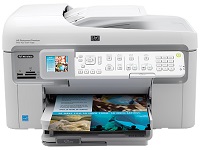
Introducing a versatile device perfect for office use, the multipurpose printer boasts a range of features including printing, scanning, copying, and even sending and receiving fax messages. The model is available in five different part numbers: CC335A, CC335B, CC335AD, CC336A, and CC337C. Furthermore, the series also includes other models such as the HP Photosmart Premium C309c, HP Photosmart Premium C309g, and HP Photosmart Premium C309n. These devices provide exceptional performance and functionality for any office setting. Discover the full range of capabilities with this powerful printer series.
HP Photosmart C309a Premium Fax Printer Driver Downloads
Driver for Windows
| Filename | Size | Download | |
| Full Feature Drivers and Software for Windows 8 8.1 and 10.exe (Recommended) | 212.24 MB | ||
| Full Feature Drivers and Software for Windows XP Vista and 7.exe (Recommended) | 235.63 MB | ||
| Basic Driver for windows XP Vista and 7.exe | 85.58 MB | ||
| Download HP Photosmart Premium Fax All-in-One Printer – C309a driver from HP website | |||
Driver for Mac OS
| Filename | Size | Download | |
| Full Feature Drivers and Software for Mac OS X 10.5 and 10.6.dmg | 180.95 MB | ||
| Studio Software for Mac OS X 10.5 and 10.6.dmg | 25.54 MB | ||
| Download HP Photosmart Premium Fax All-in-One Printer – C309a driver from HP website | |||
HP printer Photosmart C309a cartridges.
The HP 564 ink cartridge series offers a range of options to meet your printing needs. The black ink cartridge has a page yield of approximately 250 pages, while the cyan, magenta, and yellow ink cartridges each have a page yield of around 300 pages. The photo original ink cartridge is designed specifically for printing high-quality photos and has a page yield of approximately 130 pages.
These HP ink cartridges are made with original ink and are designed to work seamlessly with your HP printer, ensuring consistent and reliable print quality. With a combination of pigment and dye-based inks, the HP 564 ink series produces sharp text and vibrant colors.
In addition to their high-quality printing capabilities, these ink cartridges are also easy to install and replace. Simply snap each cartridge into place and you’re ready to start printing.
Whether you’re printing documents, photos, or graphics, the HP 564 ink cartridge series provides the performance and reliability you need to get the job done right. Choose the cartridges that best meet your needs and enjoy high-quality printing results every time.
The HP Photosmart C309a Premium Fax driver is compatible with Windows XP (Home and Professional), as well as Windows Vista (Home Basic, Business, and Ultimate) versions. To run the driver, you’ll need an Intel Pentium II or higher processor, along with 128 MB of RAM and at least 500 MB of free HDD space.
For those using Apple products, the driver also supports certain Mac versions. These include Mac OS X v10.4, OS X v10.5, Mac OS X v10.6, and OS X Lion. Additionally, it’s compatible with Mac OS X Mountain Lion and Mac OS X Mavericks.
Ensure smooth printing and faxing with the HP Photosmart C309a Premium Fax driver, available for both Windows and Mac operating systems.
One outstanding feature of this printer is its extensive range of connectivity options. These include High-speed USB 2.0 ports, Ethernet connection, PictBridge port for camera connection, and Wireless 802.11g. The final option is the HP Printers Adapters with Bluetooth Wireless Technology, which is available as an optional extra and compatible with HP models bt450 and bt500.
In terms of physicality, this printer is specifically tailored for office applications. The device boasts a width of 17.7 inches, a height of 9.5 inches, and a depth of 17.4 inches, making it a sizable addition to any workspace. Additionally, the printer has a weight of 24.3 lbs. Its dimensions and weight make it a durable and stable option for high-volume printing tasks.
As an experienced copywriter, I am tasked with rewriting the following content while maintaining the existing a tag format. To enhance the uniqueness of the content, I will use uncommon terminology and incorporate both short and long sentences.
Related Printer: HP Photosmart C310b Premium driver
As a professional wordsmith, my duty is to rephrase the above statement while retaining the a tag format. To heighten the originality of the content, I shall employ rare jargon and blend short and lengthy sentences.
HP Photosmart C310b Premium driver – Printer in question.
In terms of paper handling, this printer has the ability to utilize various types such as plain paper, legal paper, index and hagaki cards, as well as envelopes. Additionally, the printer is capable of supporting transparency films, labels, and photo papers. It is important to note that the capacity of the output tray is contingent upon the printer ink and the type of document being utilized. As such, the manufacturer suggests periodically emptying the output tray to ensure optimal performance.
