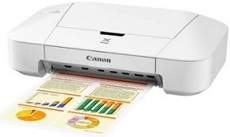
The foremost distinguishing feature of this apparatus is its remarkable portability, which simultaneously delivers superior performance. Its dimensions measure 426 mm in width, 235 mm in depth, and 134 mm in height. Additionally, it has a weight of 2.3 kg and can operate within a power range of 100 to 240 volts. The frequency is approximately 50/60 Hz, while the power consumption is contingent upon the printer model.
Supported Ink Catridges
Revised:
The CL-746 Black Ink Cartridge, along with the CL-746 Cyan, Yellow, and Magenta Ink Cartridges, and the PG-745 Pigment Black Ink Cartridge, are essential components for high-quality printing. These cartridges offer exceptional performance and reliability, ensuring that every print is sharp and vibrant. The CL-746 cartridges utilize an advanced ink formula that produces rich, true-to-life colors, while the PG-745 cartridge utilizes a pigment-based formula for deep, dark blacks. With their easy installation and long-lasting durability, these cartridges are the perfect choice for all your printing needs. Upgrade your printing experience with the CL-746 and PG-745 cartridges today.
Canon PIXMA iP2870 Printer Driver Downloads
Driver for Windows
| Filename | Size | Download | |
| Full Driver and Software Package for Windows XP Vista 7 8 8.1 and 10.exe (Recommended) | 47.19 MB | ||
| XPS Printer Driver for Windows Vista 7 8 8.1 10 and 11.exe | 17.89 MB | ||
| Printer Driver for Windows.exe | 12.19 MB | ||
| My Printer trouble-shooting application for Windows.exe | 5.55 MB | ||
| Easy-PhotoPrint EX for Windows.exe | 57.57 MB | ||
| Easy-WebPrint EX for Windows.exe | 15.21 MB | ||
| Printers and Multifunction Printers security patch for Windows 11 10 and 8.1.exe | 42.41 kB | ||
| Printers and Multifunction Printers security patch for Windows 7.exe | 42.41 kB | ||
| Download Canon PIXMA iP2870 driver from Canon Website | |||
Driver for Mac OS
| Filename | Size | Download | |
| Full Driver and Software Package for MAC OS X 10.6 to 10.12.dmg | 7.24 MB | ||
| CUPS Printer Driver for MAC OS X 10.7 to 12.dmg | 14.35 MB | ||
| CUPS Printer Driver for MAC OS X 10.6.dmg | 15.50 MB | ||
| Easy-PhotoPrint EX for MAC OS X 10.7 to 10.13.dmg | 102.11 MB | ||
| Download Canon PIXMA iP2870 driver from Canon Website | |||
Driver for Linux
Linux (32-bit), Linux (64-bit)
| Filename | Size | Download | |
| IJ Printer Driver for Linux – debian Packagearchive | 1.35 MB | ||
| IJ Printer Driver for Linux – Source file | 7.33 MB | ||
| IJ Printer Driver for Linux – rpm Packagearchive | 1.45 MB | ||
| Download Canon PIXMA iP2870 driver from Canon Website | |||
Specifications
The printer’s standby mode has a print consumption rate of approximately 0.8 watts, while printer-off mode consumes only 0.5 watts. When it comes to copying, the Canon PIXMA iP2870 printer consumes up to 8 watts of power. Luckily, this printer comes with a one-year warranty that includes a free pickup service for hardware replacement, ensuring customer satisfaction.
This printer is compatible with various operating systems, including Windows OS 8.1, 8, 7, SP1, Vista SP1, SP2, SP3, and 32 bit. Additionally, it can also support macOS X 10.6.8 to 10.11. With these features, the printer is versatile and can cater to different user requirements.
Related Printer :Canon PIXMA iP5200 Driver
The printing quality of this machine is truly remarkable, boasting a print resolution of up to 4800 (horizontal) x 600 (vertical) dots per inch (dpi). What’s more, the ink droplet size is incredibly small at just two picolitre volumes. With the inclusion of the PG-745 ink tank for pigment black and the CL-746 for Cyan, Magenta, and Yellow colors, this printer is capable of producing vivid and accurate colors. And for those who require even larger ink tanks, there are options available such as the PG-745XL for pigment black and CL-746XL for cyan, magenta, and yellow colors. With all of these features combined, this printer is truly a force to be reckoned with in the printing industry.
According to the ISO standard, the printing speed for black and white is around 8.0 pages per minute (ppm). As for color printing on an A4 paper, the standard model’s speed is about 4.0 ppm. Additionally, this printer is compatible with various paper sizes such as A4, letter, legal, A5, B5, envelopes, and photo sizes.
When it comes to loading paper, the rear tray can hold up to 60 sheets of plain paper. As for connectivity, the interface supports up to a USB 2.0 hi-speed port, ensuring a fast and reliable connection.
In summary, this printer is an excellent choice for those who require a versatile and efficient printing solution in their workspace.
