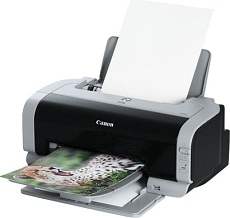
Printing with Canon PIXMA iP2000 printer model runs 20 pages per minute (ppm) for black printing. This rate is equivalent to 3 seconds per page at this same mode of black and white distribution. However, when printing in color, the printing rate is up to 14ppm, which is up to 4.3seconds per page. Borderless printing on photo paper is approximately 50 seconds. It also contains a total of 1088 nozzles, which comprises 320 nozzles for black. Also, there are 256 nozzles, each for cyan, magenta, and yellow colors.
Download Canon PIXMA iP2000 Driver for Windows and Mac OS
Canon PIXMA iP2000 driver downloads are available for both Microsoft Windows 32-bit and 64-bit operating systems, as well as Macintosh OS. To ensure optimal performance of your printer, it is essential to have the latest driver installed.
You can easily download the Canon PIXMA iP2000 driver by clicking on the provided links. Once the download is complete, run the installer and follow the on-screen instructions to complete the installation process.
With the latest drivers installed, you can expect improved printing quality, faster print speeds, and enhanced functionality. So, whether you are a home user or a professional, it is essential to keep your printer drivers up to date.
Don’t let outdated drivers compromise the performance of your Canon PIXMA iP2000 printer. Download the latest driver today and enjoy optimal printing performance.
Supported Ink Catridges
Cyan, Yellow, Magenta Ink Catridges BCI-24, Ink Catridge Black BCI-24
Canon PIXMA iP2000 printer driver for Windows
| Filename | Size | Download |
| Inkjet Printer Driver Add-On Module for Windows Vista and 7.exe | 4.08 MB | |
| Printer Driver for Windows XP 32 bit.exe | 7.24 MB | |
| Printer Driver for Windows XP 64 bit.exe | 3.71 MB |
Canon PIXMA iP2000 driver Supported Macintosh Operating Systems
| Filename | Size | Download |
| CUPS Printer Driver for MAC OS X 10.5 and 10.6.dmg | 10.30 MB | |
| Printer Driver for MAC OS X 10.5.dmg | 6.77 MB |
Specifications
The print resolution of this machine reaches a remarkable 600 x 600 dots per inch (dpi) for black printing. On the other hand, color printing surpasses expectations with its maximum quality level of 4800 x 1200 dpi. Compatibility is no issue as this machine runs smoothly on Windows 7, Me, 2000, XP, and Windows 98. Also, it is capable of working with Mac OS X v10.2.1 to 10.3.x, expanding its accessibility to a wider range of users.
To facilitate connectivity, this machine comes equipped with standard connection interfaces such as a standard USB 2.0 hi-speed port and a direct print port. These options are designed to make printing a breeze, providing users with a seamless experience.
Introducing the versatile BCI-24 model, a compatible ink cartridge that facilitates both monochrome and color printing with ease. Boasting a minimum ink droplet size of 2 to 5 picolitres (pl), this cartridge ensures impeccable print quality. With a buffer RAM of around 42KB, you can enjoy seamless printing without any delays. At the best quality mode, the maximum noise level is approximately 43dB(A), ensuring a noiseless printing experience.
This ink cartridge is compatible with various paper sizes, including letter, legal, photo sizes, and US envelopes, making it a versatile choice for all your printing needs. Weighing up to 11.0lbs and with a width of up to 16.5 inches, this printer is both portable and easy to use.
Upgrade your printing experience with the BCI-24 model, the ultimate solution for all your printing requirements.
This remarkable machine boasts a height of approximately 6.6 inches, coupled with an impressive depth of 10.2 inches. Its internal power source operates at a voltage of around 120 volts with a 60 Hz frequency. Moreover, utilizing this top-of-the-line device comes with the added benefits of toll-free telephone support and a one-year limited warranty, subject to certain terms and conditions. To download the Canon PIXMA iP2000 driver, simply visit the Canon Website.
