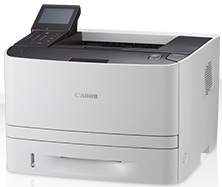
The Canon i-SENSYS LBP253x printer boasts the ability to produce high-quality output, regardless of whether you choose to print on one or both sides of the paper. When printing on one side of A4 paper, the printer can churn out an impressive 33 pages per minute (ppm). Meanwhile, double-sided printing is no slouch either, with a print rate of around 16.8 images per minute (ipm).
This impressive performance is made possible thanks to the printer’s use of monochrome laser beam print technology, which ensures crisp, clear text and sharp, detailed graphics. Whether you’re printing out a report, a proposal, or a presentation, the Canon i-SENSYS LBP253x printer is more than up to the task.
Discover the latest i-SENSYS LBP253x printer driver downloads available for Microsoft Windows 32-bit and 64-bit, as well as the Macintosh Operating System. Optimize your printing experience with these cutting-edge drivers that are engineered to deliver superior performance and reliability. With support for a wide range of advanced features and functionalities, you can enjoy unparalleled flexibility and productivity with your i-SENSYS LBP253x printer. Access these powerful drivers today and take your printing capabilities to the next level. Download now!
Toner Cartridge Details
719 Black Toner Cartridge : Yields approx 2100 Pages
Canon i-SENSYS LBP253x Printer Driver Downloads
Driver for Windows
| Filename | Size | Download | |
| Generic Plus PS3 Printer Driver for Windows 7 8.1 10 and 11.exe (Recommended) | 54 MB | ||
| Generic Plus UFR II Printer Driver for Windows 7 8.1 10 and 11.exe (Recommended) | 62.03 MB | ||
| UFR II Printer Driver for Windows Vista 7 8.1 10 and 11.exe | 50.16 MB | ||
| Generic Plus PCL6 Printer Driver for Windows 7 8.1 10 and 11.exe | 58.72 MB | ||
| Generic UFR II Printer Driver for Windows Vista 7 8 8.1 10 and 11.exe | 34.53 MB | ||
| Generic PCL6 Printer Driver for Windows Vista 7 8 8.1 10 and 11.exe | 46.26 MB | ||
| PostScript 3 Printer Driver for Windows Vista 7 8 8.1 10 and 11.exe | 36.07 MB | ||
| PCL6 Printer Driver for Windows Vista 7 8 8.1 10 and 11.exe | 48.05 MB | ||
| Lite Plus PCL6 Printer Driver for Windows.zip | 18.89 MB | ||
| UFR II – UFRII LT Printer Driver for Windows Vista 7 8 8.1 and 10.exe | 40.89 MB | ||
| PCL6 V4 Printer Driver for Windows 8.1 10 and 11.exe | 97.37 MB | ||
| UFR II – UFRII LT V4 Printer Driver for Windows 8.1 10 and 11.exe | 114.31 MB | ||
| Generic PCL6 V4 Printer Driver for Windows 8.1 10 and 11.exe | 37.27 MB | ||
| Generic UFR II V4 Printer Driver for Windows 8.1 10 and 11.exe | 37.89 MB | ||
| Download Canon i-SENSYS LBP253x driver from Canon Website | |||
Driver for Mac OS
| Filename | Size | Download | |
| UFR II – UFRII LT Printer Driver and Utilities for Mac OS X 10.12 to 12.dmg | 98.68 MB | ||
| PS Printer Driver and Utilities for Mac OS X 10.12 to 12.dmg | 66.22 MB | ||
| UFR II – UFRII LT Printer Driver and Utilities for Mac OS X 10.11.dmg | 63.26 MB | ||
| PS Printer Driver and Utilities for Mac OS X 10.11.dmg | 40.71 MB | ||
| UFR II – UFRII LT Printer Driver and Utilities for Mac OS X 10.10.dmg | 61.45 MB | ||
| PS Printer Driver and Utilities for Mac OS X 10.10.dmg | 39.15 MB | ||
| UFR II – UFRII LT Printer Driver and Utilities for Mac OS X 10.9.dmg | 60.38 MB | ||
| PS Printer Driver and Utilities for Mac OS X 10.9 to 10.15.dmg | 37.22 MB | ||
| UFR II UFRII LT Printer Driver and Utilities for Mac OS X 10.8.dmg | 54.11 MB | ||
| PS Printer Driver and Utilities for Mac OS X 10.8.dmg | 33.13 MB | ||
| UFR II UFRII LT Printer Driver and Utilities for Mac OS X 10.7.dmg | 52.15 MB | ||
| PS Printer Driver and Utilities for Mac OS X 10.7.dmg | 32.62 MB | ||
| UFR II UFRII LT Printer Driver and Utilities for Mac OS X 10.6.dmg | 85.16 MB | ||
| PS Printer Driver and Utilities for Mac OS X 10.6.dmg | 58.57 MB | ||
| CUPS – UFR II Printer Driver for Mac OS X 10.5 to 10.11.dmg | 61.49 MB | ||
| PS Printer Driver for Mac OS X 10.5 to 10.11.dmg | 40.68 MB | ||
| Download Canon i-SENSYS LBP253x driver from Canon Website | |||
Driver for Linux
Linux (32-bit), Linux (64-bit)
| Filename | Size | Download | |
| UFR II UFRII LT Printer Driver for Linux | 69.88 MB | ||
| Download Canon i-SENSYS LBP253x driver from Canon Website | |||
Specifications
This device boasts a maximum print resolution of 1200 x 1200 dots per inch (dpi), delivering crisp and clear prints. On average, the print resolution is around 600 x 600 dpi, still providing quality prints. The device takes only 16 seconds or less to warm up and be ready for printing, ensuring quick and efficient printing. The first page output time is approximately 6 seconds, making it ideal for urgent printing needs. To maintain optimal performance, the manufacturer recommends a monthly print volume of 750 to 3000 pages in a single month.
Related Printer :Canon i-SENSYS LBP3300 driver
The machine boasts a maximum duty cycle of 50,000 pages per month, making it an ideal option for high-volume printing needs. Additionally, with print margins of approximately 5 mm on all four sides of the paper, users can expect precise and accurate prints every time.
Advanced features such as secure printing and USB memory key compatibility are also included, adding an extra layer of convenience and security to the printing process. The machine is capable of printing various formats, including JPEG, TIFF, and PDF, making it a versatile option for various document types.
Moreover, the machine is equipped with near field communication (NFC) technology, allowing users to easily print with just a touch. This cutting-edge feature adds to the machine’s impressive functionality, making it a top choice for those seeking a reliable and efficient printing solution.
The Canon i-SENSYS LBP253x printer boasts a mobile printing feature that can be accessed through pre-installed apps, depending on the operating system of your device. For iOS devices, the printer supports mobile printing through AirPrint and Canon PRINT Business app. Meanwhile, Android users can utilize Mopria certification, Canon Print Plug-in, and the Canon PRINT Business app.
This machine can handle up to 250 sheets of plain paper for input, which is the standard paper capacity.
In addition to its primary supply capacity, the device has the ability to accommodate up to 50 sheets of plain paper via its multipurpose tray – serving as an auxiliary source for additional copies.
